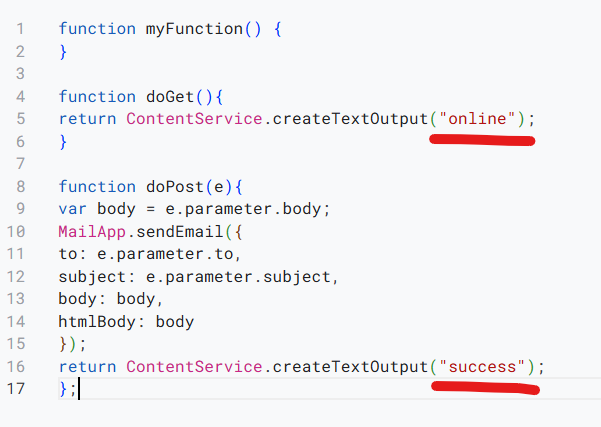Hello friends, maybe some of you already know, but I share this brief guide for sending email from kodular with a gmail account.
No extensions or anything is needed, just use the script provided by Google and kodular the WEB component.
We enter Google Drive with our account.
now click on + new > more > google apps script
In the script console we paste our script code
function myFunction() {
}function doGet(){
return ContentService.createTextOutput(“online”);
}function doPost(e){
var body = e.parameter.body;
MailApp.sendEmail({
to: e.parameter.to,
subject: e.parameter.subject,
body: body,
htmlBody: body
});
return ContentService.createTextOutput(“success”);
};
it would be like this
Once the code has been pasted, click Deploy > New deployment
When we finish it will give us a script url that we will use in kodular
In Kodular we add a WEB component and create the blocks as in the example
That’s all. Greetings ![]()