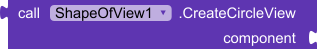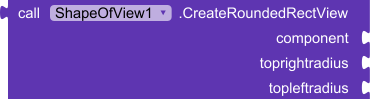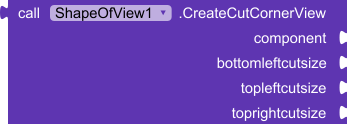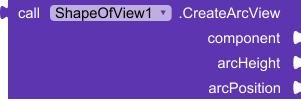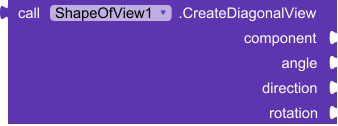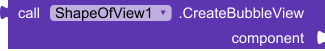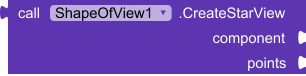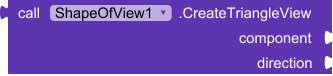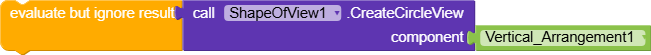🌟ShapeOfView Extension
An extension for MIT App Inventor 2.Apply beautiful shapes to any layout or view using ShapeOfView
 ShapeOfView Extension
ShapeOfView Extension
Apply beautiful, animated shapes to any component—make your UI stand out!
With this extension, you can wrap any Kodular component (like Image, Label, or Arrangement) in stunning shapes such as circle, rounded rect, cut corner, arc, triangle, and more! All shapes are powered by the lightweight and stylish ShapeOfView library.
 Available Blocks & Usage
Available Blocks & Usage

CreateCircleView(component)
➤ Wraps the given component inside a perfect circle. Great for profile images or floating action buttons.
Example:
CreateCircleView(Image1)→ makesImage1appear circular.

CreateRoundedRectView(component, radius)
➤ Wraps the component inside a rectangle with rounded corners. Control the roundness withradius(in dp).
Example:
CreateRoundedRectView(Horizontal_Arrangement1, 24)→ soft-rounded layout.

CreateCutCornerView(component, size)
➤ Wraps your component inside a shape with cut (diagonal) corners.sizecontrols the depth of cuts.
Example:
CreateCutCornerView(Label1, 16)→ adds diagonal cuts toLabel1.

CreateArcView(component, arcHeight, arcPosition)
➤ Wraps the component inside an arc shape. UsearcHeightfor depth, andarcPosition:
0 = Top arc1 = Bottom arc
Example:
CreateArcView(Image1, 50, 1)→ bottom arc image.

CreateDiagonalView(component, angle, direction)
➤ Gives the component a diagonal shape.
Useangle(like20f) anddirection:
0 = Left1 = Right2 = Bottom Left3 = Bottom Right
Example:
CreateDiagonalView(Vertical_Arrangement1, 30, 0)→ slanted from left.

CreateBubbleView(component)
➤ Adds a speech bubble style around your component. Perfect for chat UI.
Example:
CreateBubbleView(Label1)→ turnsLabel1into a chat bubble.

CreateStarView(component, points)
➤ Wraps the component inside a star shape. Customize the number of points (e.g., 5-pointed star).
Example:
CreateStarView(Button1, 5)→ star-shaped button!

CreateTriangleView(component, direction)
➤ Wraps the component into a triangle. Use:
0 = North1 = East2 = South3 = West
Example:
CreateTriangleView(Image1, 2)→ downward-pointing triangle.
 Features
Features
 Supports all shapes from
Supports all shapes from ShapeOfView Animates and clips perfectly to fit your UI
Animates and clips perfectly to fit your UI Easy to use with any component
Easy to use with any component Lightweight and modern design
Lightweight and modern design Works beautifully for profile cards, buttons, messages, etc.
Works beautifully for profile cards, buttons, messages, etc.
 Example Use Case
Example Use Case
- Wrap profile picture with:
CreateCircleView(Image_Profile)
- Turn message label into chat bubble:
CreateBubbleView(Label_Message)
- Apply aesthetic arcs to banners:
CreateArcView(Horizontal_Banner, 40, 1)
 Specifications
Specifications
![]() Package: com.glich.shapeofview
Package: com.glich.shapeofview
![]() Size: 82.21 KB
Size: 82.21 KB
![]() Minimum API Level: 7
Minimum API Level: 7
![]() Updated On: 2025-07-25T18:00:00Z
Updated On: 2025-07-25T18:00:00Z
![]() Built & documented using: FAST-CLI
Built & documented using: FAST-CLI
Download :
com.glich.shapeofview.aix (82.2 KB)
If you find this useful, feel free to leave a like ![]() , a comment
, a comment ![]() , or share your creations!
, or share your creations!