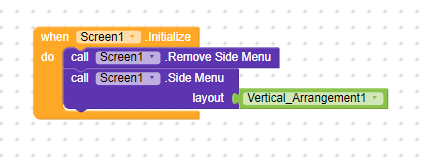Try with an apk. Changing screens in a companion never works.
Try it as apk. In companion it will not work.
Just as notice:
I personal do never us the companion. I always export a project as apk and then I test it on my device.
I don’t think the problem with companion
Because
The function work flawlessly without the side menu.
I can go back and forth between 2 screen without any glitch
But I will try later with the real apk later when I got my laptop
Thanks
The problem is the companion because the side menu works only correct as apk
(And you can trust my I know that. ![]() I’m the developer of the side menu).
I’m the developer of the side menu).
As I said I have nothing changed on your aia and exportet it as apk.
Your logic works! The apk works.
I look current into a possiple solution that it works too on companion.
But I can’t say anything if it will work.
Good news I have found a work arround and had created a new block.
This will be available in next release.
If you do it like below then you can use the “Side Menu” in companion on “Screen Initialize” event and the companion will then not crash.
Information:
Above must only be done in companion. You dont need to add the “Remove Side Menu” for a apk above the “Side Menu” block.
This is just a workarround for the companion !!!
Too this block will be usefull if a user wants to remove a side menu at runtime.
Good news Mika
I know we can count on you guys..
Thanks alot
Ah, someone like me.
@Mika I tried with apk and the problem is not occurred .
Just wondering, why I couldn’t find the block call Screen1.RemoveSideMenu on my block ?
thanks
As I said it will be added in the next release.
Oh ok, I didn’t read the part will be available in next release..
thanks (y)
Hi Koders,
Is it possible to resize the width of Sidemenu?
As it was impossible to resize in SideMenu Components in Kodular I tried using Layout Sidemenu in Blocks.
I tried to change the width but it did not work.
I also saw this post but no one replied