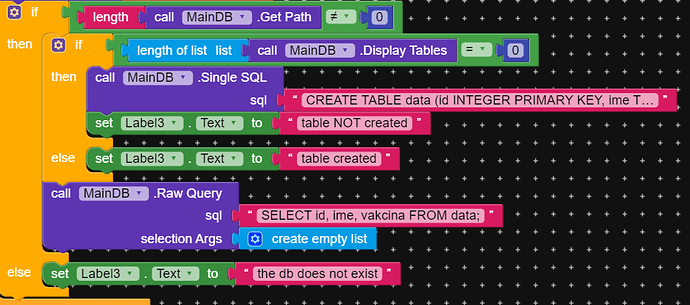Hello,
I have issue creating application using the default SQLite component. For some reason after I install the app I receive 2 “Invalid SQL Statement” errors.
I followed the example on this link: https://community.kodular.io/t/four-working-examples-sqlite-extension/54254 but still had these errors.
For some reason this issue is inconsistent, i have installed and worked on the app using the database few times now, without changing anything to the code for SQLite.
The only difference was that I sometimes uninstall the APP and than install it again, and sometimes I just install the APP without uninstalling the last version. I know that with uninstalling the app, SQLite database is restarted and the .sqltite file does not exist.
Here are the blocks that I’m using:
I used that one either (before creating the table) and it does not working.
Yes I’ve used IF NOT EXIST also and still got the same issue, so created this solution (to check if the only table I need existing, outside the SQL command)
That is correct, and that is what i’m explaining:
I tried using the CREATE TABLE IF NOT EXIST statement and it did not worked (I had the exact same error). Later I tried the way I have in the picture with blocks (checking if there is any tables in the database, and if there are no tables create one with the CREATE TABLE statement).
My point is that yes I tried to fix the issue using the CREATE TABLE IF NOT EXIST and I still received the same issue.
1 Like