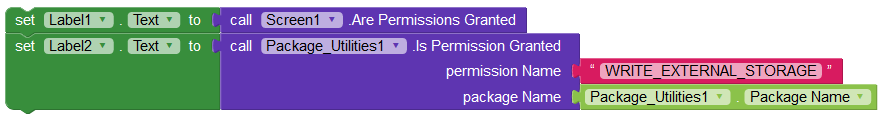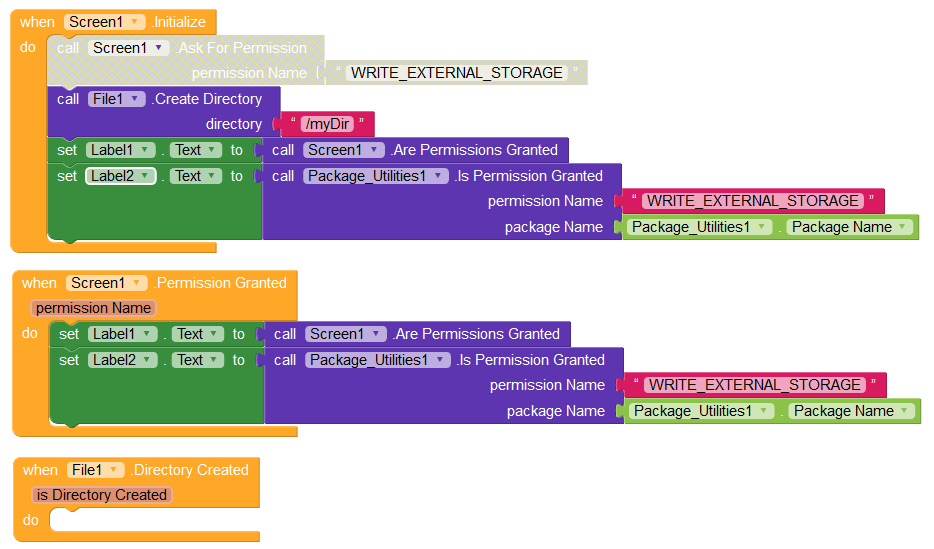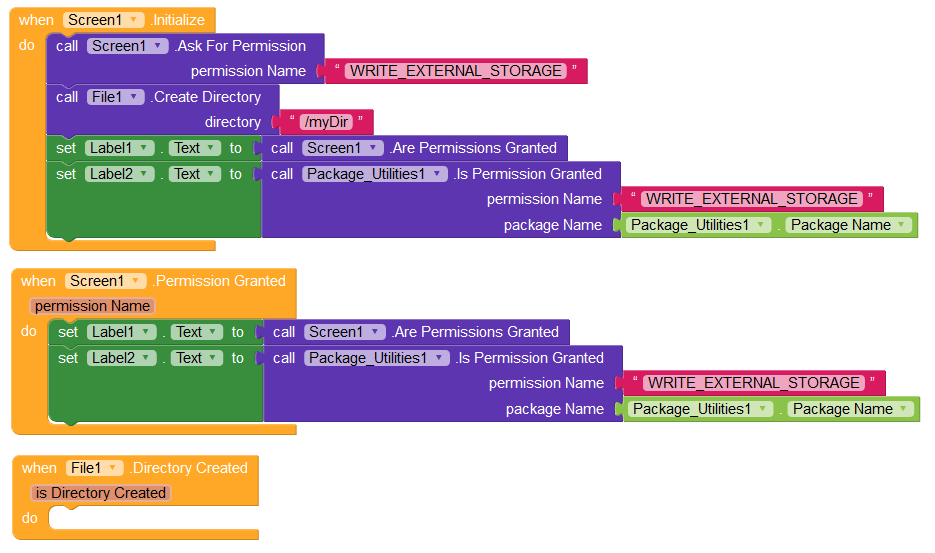First of all a change in the last update of Kodular:
The File component now automatically asks for WRITE permission (and READ, worked also before the update).
If a component is used that automatically asks for WRITE permission, the events ArePermissionsGranted and .IsPermissionGranted are not triggered unless this permission has been explicitly (manually) requested:
If you do not ask for this manually, ArePermissionsGranted and IsPermissionGranted will only be shown after reloading the screen if you have also set the corresponding block in Screen.Initialize block.
Let’s take that as an example
- File component (which automatically asks for READ / WRITE, at least since the last update) and
- the TaifunFile extension (it does not automatically ask for READ / WRITE):
File does not require a manual request from the permissions and therefore ArePermissionsGranted and .IsPermissionGranted are not triggered. In order to guarantee this, however, you must also manually ask for this permission. Otherwise they are only triggered when the screen has been reloaded and the corresponding blocks have been set in Screen.Initialize:
With the TaifunFile extension you have to ask for the permissions manually anyway (see the documentation).
Note: TheTaifunFile ext. does not automatically ask for permissions for a good reason, since it wants to ensure that it also works even if read in / write to an app-specific folder. For that no permission are needed: Manifest.permission | API reference | Android Developers.
(See also my very first post in the Kodular Forum: READ_ / WRITE_EXTERNAL_STORAGE permissions / app-Specific (Private) External Storage - #3 by bodymindpower )