@Yash_Agarwal , this block working without getting any list error.. I have modified slightly (added clock component to wait all column to download)
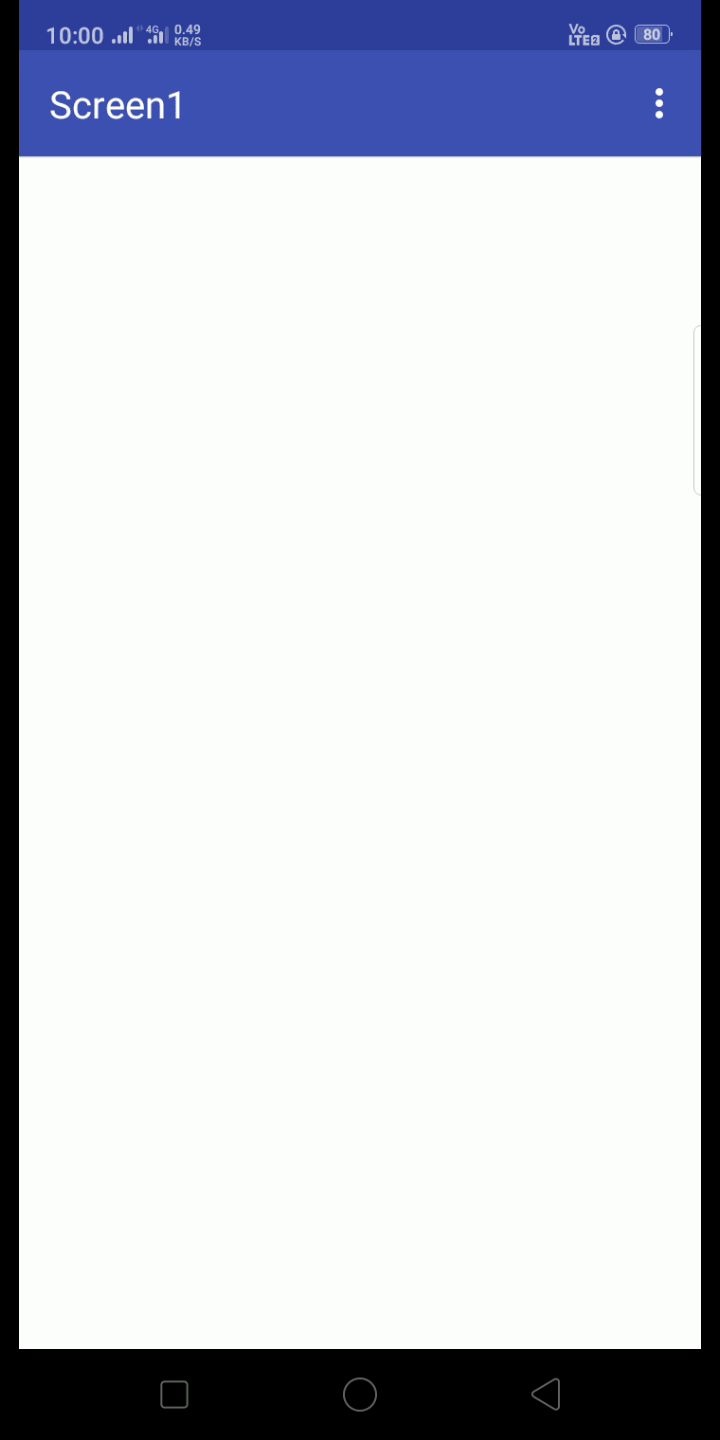
i am sharing the aia (you can test it. It will be available till i change the key. Please close the thread.)
GSR_Airtablecolinree.aia (55.2 KB)
==Update==
Your ais file and that too corrected and working properly without getting list error in apk
airtable_GSR_ImportE7CH0H.ais (15.9 KB)