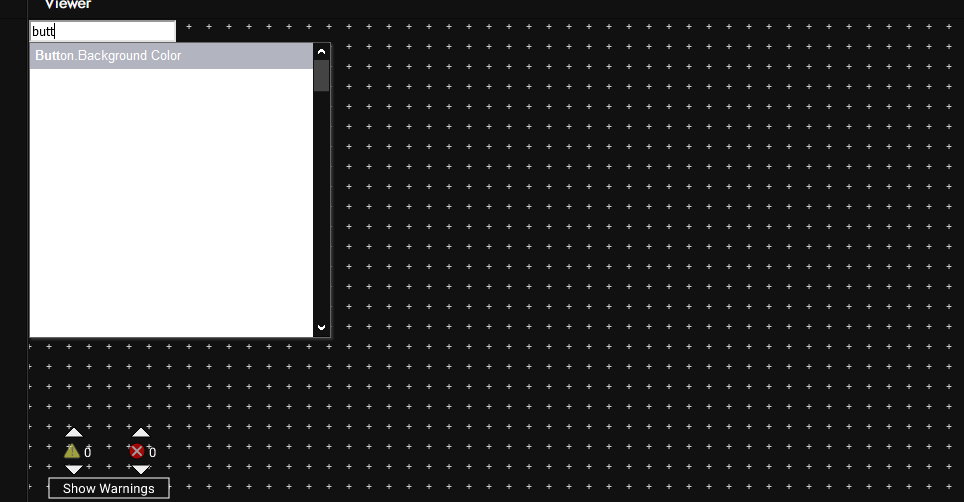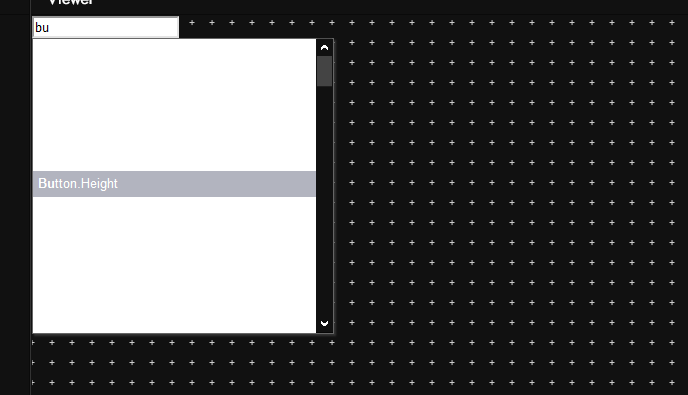I checked out the bugs before creating a new topic
Describe your issue
The Search-Blocks-By-Typing Feature (idk what it is called) does not show up properly when you switch to knight mode (dark mode).
I think the pop-up has the same properties as in the normal mode, that is why such an error occurs.
Steps to reproduce the issue
Switch to the dark mode, add any component say button. Go to the block editor, type bu or but and then you will see button.backgroundcolor highlighted.
Expected Behaviour
Below it we should see button.fontenabled though upon hovering it it is visible, its not seen otherwise.
Actual Behaviour
All the available blocks must be seen, most simple option is to change the background color of the pop-up or change the font color.
If this is a bug, please fix this because I use this feature to save time, and also want to switch to dark mode to easy my eyes ![]()