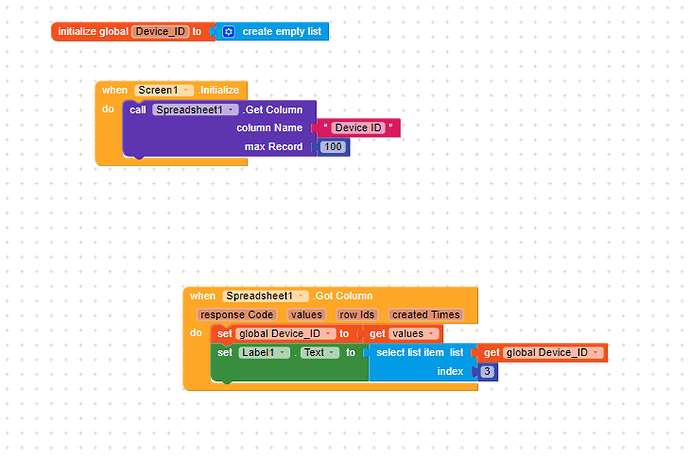Hi,
I have simple code.
Recheck all properties for another table
- API Key
- Base ID
- Table Name
- View Name
out of which table name is case sensitive and make sure you have the exact “view name” property mentioned
I have check all. I had just copy pasted the API key and Base ID and table name. and have default Grid view in view name. Whats else can i enter in view name?
Show your airtable data
Check again
- API key starts with key…
- Base ID starts with app…
- Table = Table 1 / Table%201
%20 is space
Better using %20 for space…
This topic was automatically closed 30 days after the last reply. New replies are no longer allowed.