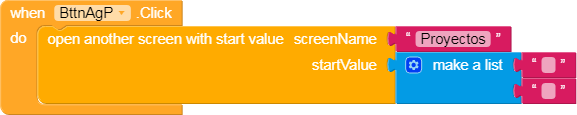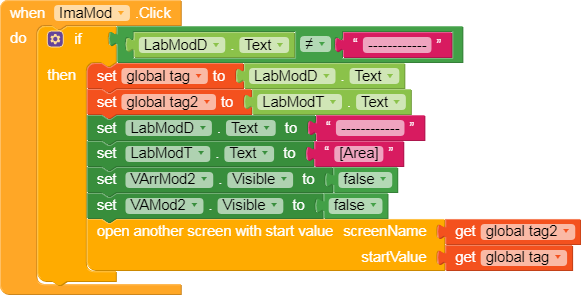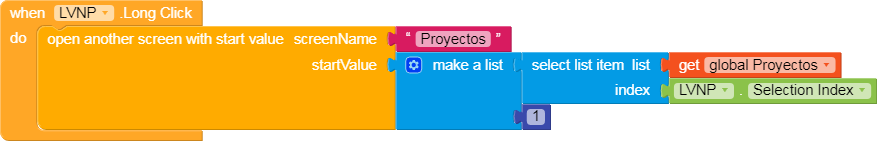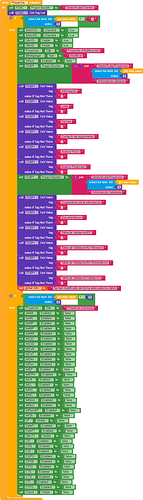soma_cruz
August 19, 2019, 3:24pm
1
Call a Screen
Initialize the screen whit no creashes
App crash saying "Unfortunately app has stopped"
this is how mi app call the screen
This is mi event "initialize"
5
1 Like
Hi @soma_cruz , do you start this project in draco version?
soma_cruz
August 19, 2019, 5:34pm
3
yes i start creating this app whit draco
I’m sad to say, but start your project again in new version, this is the only way I could solve the problem of my application.
soma_cruz
August 19, 2019, 9:27pm
6
is a kind of joke?, rly i ned to star again the project?pffff T.T im goin to cry, it’s a loot of work
1 Like
Diego
August 19, 2019, 9:34pm
7
yes bro , i am also facing the same kind of problem , please fix this problem .
mine.. just the simple blocks for opening new screen.. like “when button1 click” do open another screen={screenname} then crash the app .
4 Likes
soma_cruz
August 20, 2019, 3:32pm
10
I rebuild all the app and nothing im still having the same problem
I’m worried.
1 Like
This is very strange, I have about 5 or 6 screens and everything works perfectly
mine dont. It just a simple blocks, when button click do"openscreen name.. when eagle release error happen, when draco version it working good. One more thing, is the screen you are tying to open have a textbox component on it?
soma_cruz
August 21, 2019, 5:19pm
14
mine dont. It just a simple blocks, when button click do"openscreen name.. when eagle release error happen, when draco version it working good. One more thing, is the screen you are tying to open have a textbox component on it?
all my screens have textboxs, and only one don’t oppen
Not only 1, it has 4 text boxes my app
Thats the reason lets wait for 1.4.1..
Why? Everything works great for me
na.. wrong reply.. that response is not for you. sorry
VIVEK_BABU
August 22, 2019, 3:55am
20
when screen back then my app unfortunately has stopped
onlyy606
August 22, 2019, 10:39am
21
I am also face this problem .but now I got solution .