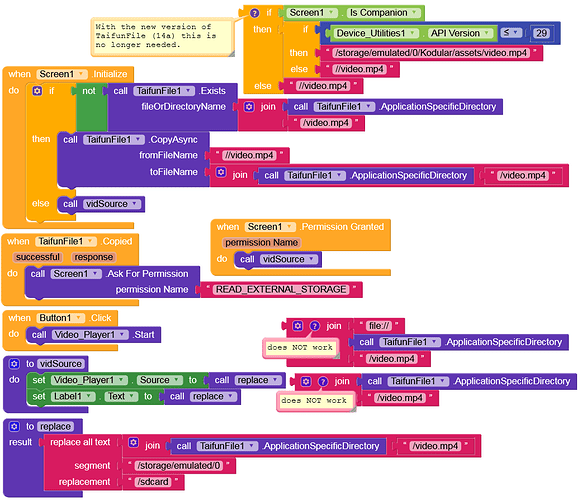Unfortunately, FileTools only works for AI2 Companion and APKs.
Try this (it should work on all Android versions, tested on Android 9, 11, 12):
test_vidCopyFromAssetsToASD.apk (8.7 MB)
Note: The VideoPlayer component has had several (non-fixed) bugs for more than 2 years. ![]() I’ve pointed this out countless times.
I’ve pointed this out countless times.
One of them is that it will also request READ permission even if the video is playing from the ASD. To avoid this you must use an extension.
I’m starting to doubt this will ever be fixed. ![]()
![]()
As long as these bugs are not fixed, I will no longer comment on them from now on.
Yes, I know. That’s why I gave you this hint.
hi developers! i try whit your blocks and i can’t doit, please helpme!! ![]()
this is my blocks
prueba2.aia (4.3 MB)
Does my test APK for for you?
please, if you can give’me the aia please ![]()
What’s the problem answering my simple question?
i send message to you
![]()
i try how you indicate but the apk doesn’t work ![]() don’t open the video or giveme an error 701
don’t open the video or giveme an error 701 ![]()
are you saying, it works for the companion app?
what about providing a screenshot of your relevant blocks, so we can see what you are trying to do, and where the problem may be.
To get an image of your blocks, right click in the Blocks Editor and select “Download Blocks as Image”. You might want to use an image editor to crop etc. if required. Then post it here in the community.
Taifun
@Jhon_Gonzalez For the last time: Does my APK work for you?
Yes @bodymindpower it works!, you can give’me the file aia please thank’u ![]()
if it works then @bodymindpower already gave you the blocks for that cant you just copy those simple blocks instead asking for aia? is copying that much blocks that big of a task?
@Taifun With the new version → TaifunFile (14a, 2021-12-17) it now also works with Companion. ![]()
The aia please
Do you have any further wishes? ![]()
i thank you for the help, i’m new and i don’t know about kodular.. sorry if uncomfortable. i will to try whit your blocks ![]()
thanks, but where have the blocks? maybe i dont see