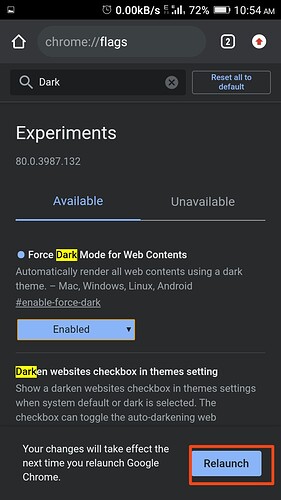Have you lost your some power of your vision by working with chrome for many hours a day on Android/Laptops
So well here’s a short and easy way to enable dark mode in all websites you use
Just Follow the Steps !!
Step 1:- Open Search box in chrome and type chrome://flags and hit go!!
Then magically you will land to experimental area in chrome
Step 2 :- Then open search box in experimental area and type Dark and hit enter
Step 3: - You will see the first option something like enable dark mode for web contents , anddefault button and then select the option enabled
**Step 4:- ** When you click enabled you will see a pop-up which will say like “reload chrome to save changes” You just need to Click on Relaunch button
And you are done !!
Just open a website and check the changes
If you are looking the same for Desktops/laptops just go to the chrome webstore
If i have posted in a wrong place or have done a mistake i am Very sorry
5 Likes
Xoma
July 2, 2020, 6:01am
2
you show change the topic to off-topic
Actually I thougth It might improve the experience of users
2 Likes
themaayur
July 2, 2020, 6:55am
4
I have already enabled it in my mobile. Off Topic
Use of Guides
1 Like
Xoma
July 2, 2020, 7:11am
6
do meditation with “chin mudra ”.
2 Likes
Xoma
July 2, 2020, 8:26am
7
why my post got flagged, what was my mistake
Xoma
July 2, 2020, 8:37am
8
I want to know
Vedang
July 2, 2020, 9:53am
9
Your post is not related to the topic
Xoma
July 2, 2020, 9:59am
10
it is related, if we do meditation our eyes will improve, which is related, the post was unnecessarily flagged.
1 Like
Xoma:
it is related
I don’t know what’s the point of being angry, you are just giving me a bad impression.
And I didn’t see any posts being flagged in this topic.
1 Like
Fabio
July 2, 2020, 12:22pm
12
I’m not sure if it’s worldwide, but for me it has stopped working.
Xoma
July 2, 2020, 12:53pm
13
I edited that post, so only, someone reported it necessarily
![]()
![]()
![]()
![]()
![]()