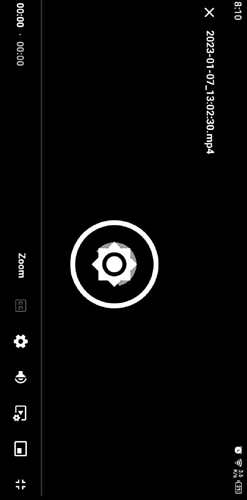I am not sure but I think it’s not related to the extension. You should check your project settings.
none of the versions of the aia file work. gives error invoke: no method named “`CreatePlayer’ in class java.lang.Boolean”
This looks like a companion app issue…
How to avoid runtime errors with the companion app
- After importing an extension, please restart the companion app.
- If you like to use an extension on a different screen, in Screen1 additionally drag the extension into the working area.
While starting the companion app, all necessary assets and also the imported extensions of your project will be copied to your device. So in case the no such class error shows up, the extension code to run the extension is not available on your device. Without that code the companion app is not able to execute methods from the extension.
In case restarting the companion app does not work for you after trying several times, then as it looks like the only way for you to test you app will be after building it using the apk file
Taifun
hi , i used to the last update android backroundtask extension to the listen radio stream. Unfortunetly at present googleplay don’t accept this extension. Today i read is any solution: to my app i can add 2 extension:
UrsAI2KeepAlive and com.atomdeveloper.ManifestCode.aix . i have question: first extension, enough only when i added to ini block UrsAI2KeepAlive.start? wheter must i add extra “connection” with exoplayer?
Big thanks for answear.
Hi,
Your extension is incompatible with appzard and other builders except kodular, niotron and mit..
Could you please look into this problem..
Will it work on android tv??
Can you add Fit, Fill, Zoom buttons in player UI like in this screenshot..
It will be be good, after it we don’t have to change it from aia everytime.
And also can you add mute unmute button, pip mode and brightness & Volume slider in player ui.. like in these screenshots…
I got to know about these features from this video player https://play.google.com/store/apps/details?id=com.genuine.leone
how to make youtube player in vr mode?? can this extension be used?
i am beginner
can you please explain?
Hi, how can I use this to reproduce only audio? Thanks
@zainulhassan
Can you please add these functions in this extension ![]()
![]() i want to learn more
i want to learn more
can you put the function to increase the speed by blocks so we can choose how much we want the speed of the video to be reproduced example 125 of speed that agent can choose?
hi how to use the block ? any demo blocks and documents for this ?
many input but without descriptions
Can we use core without ui extension ?? If yes then how can we initialize layout in the core?
You can’t use core
how you fix this??
Can I play YouTube video in this Exo Player
yes you can
I couldn’t get it to work by creating a list
like this
button 1= url 1
button 2= url 2
player not working or switching too late
or multiple players are opening
can you help or do you have a sample project?