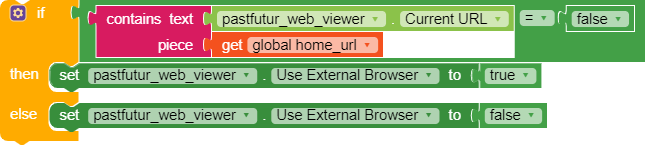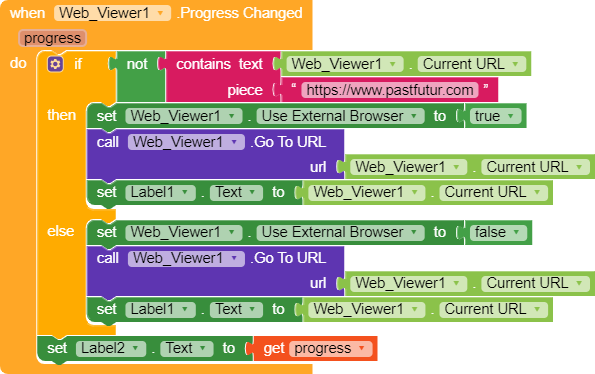M4RK_C0D3R
March 28, 2021, 10:56am
#1
I am trying to do if https://www.pastfutur.com is not web viewer url then open external browser. here is a videos and block design. where is the wrong? and how can i do this think?
when i click side bar external url its work but when i click in content external link its not working. details in video.
not work also this type
the block return my home url. its working.
but why in app not working? Where is my wrong?
M4RK_C0D3R
March 29, 2021, 12:59am
#3
another try but not working.
also another faild trial.
msr79526
March 29, 2021, 11:36am
#7
hey man,just use contain text block to cheak that particular url is it in webview current url .if false then use external webview
M4RK_C0D3R
March 29, 2021, 11:44am
#8
can you make a example block? I was tired to try.
@M4RK_C0D3R
maybe I don’t understand yet.
but it will open an external browser if the url is not “pastfutur”.
Test aia forhhhhmmm.aia (2.3 KB)
M4RK_C0D3R
March 29, 2021, 1:40pm
#11
What wrong with me?
hhhhmmm (1).aia (2.2 KB) i do the thing.
sugarlesscreator:
I don’t understand yet.
Try step by step logic … Display results in text labels. and you get what you do…
I got a progress score, not 100
M4RK_C0D3R
March 29, 2021, 2:44pm
#13
Text labels return right result. But in app not working.
10 is result for me
Can you screenshot your result ?
dora_paz
March 29, 2021, 3:34pm
#16
Why won’t you try with activity starter ?
1 Like
the correct one is 100…
Now you have the result.true or false
M4RK_C0D3R
March 29, 2021, 4:09pm
#19
dora_paz
March 29, 2021, 5:09pm
#20
Try this , I believe this trick will work
Maybe this will work the way you intended:
[grafik]
3 Likes
![]()