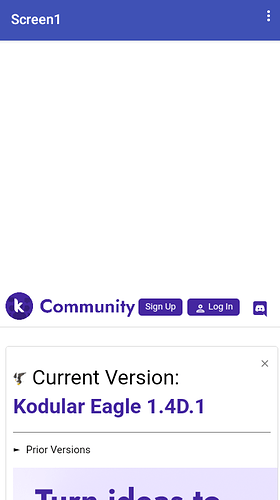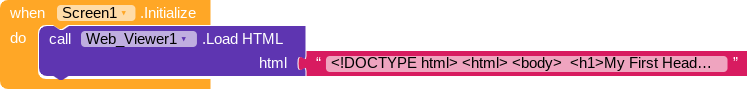tmohank
March 2, 2021, 9:30am
1
Bugs in Kodular Eagle before creating a new topic
Describe your issue
Issue with web viewer after recent companion update, this issue only occurs while testing with companion.
Steps to reproduce the issue
Use web_viewer component and go to any site of your choice or load any valid html.
Expected Behaviour
There should not be any gap
Actual Behaviour
Creates gap of 50% of the screen which remain blank. This issue is while using web_viewer only
Show your Blocks
Android version
Version 9.0
Peter
March 2, 2021, 10:34am
2
How do you know it is a problem with the webviewer and not with the community theme?
Try this link and see what happenshttps://community.kodular.io/?preview_theme_id=2
tmohank
March 2, 2021, 11:24am
3
I am using web_viewer to load custom HTML in one of the project I am working, even there it is the same problem.
tmohank
March 2, 2021, 11:30am
4
Attaching an example from w3schools.com
My First Heading My first paragraph.
Changed the Screen background to gray
Peter
March 2, 2021, 12:01pm
5
How do you set the screen properties. To scrollable?
tmohank
March 2, 2021, 12:19pm
6
Default settings (No) - Not scrollable
I have attached the aia.
html (1).aia (1.7 KB)
Could not replicate the problem. Test aia works fine for me in companion (Xiaomi A1, android 9)
HeyAveHey
March 2, 2021, 1:05pm
8
Try to include the webviewer in any arrangement.
1 Like
tmohank
March 14, 2021, 5:13pm
9
Tried putting it in a component, same issue. I have even used customwebviewer extension, same result.
Also found another issue. The default ads seem to be hidden. Its not an issue, but it is an alignment issue i guess. See attached image.
One more thing i noticed, the asset images are not showing now when using companion. Works fine after compiling apk.
All of the above issues were not present before update.