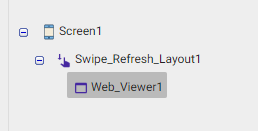In WebViewer Pull To Refresh is Not Working Can Anyone help Me Out? plz..
Place the webview in a pull to refresh layout
but how? I didnt understand?
Thanks but when I swipe below the screen it refresh can u help me out I can scroll the screen? It just refresh.
@Sander
If we place webviewer in pull to refresh components, we are unable to scroll up.. whenever we try to scroll up, it launches the refresh command.
@blueantstudio47 - did you try to use call web viewer reload block ?
Please share your experience on using this block
Try enabling “Nested Scrolling” in Swipe Refresh Layout
If it swipe it relode page but when it reach bottom to the page and when it scroll again top it just relode I can’t reach top to the web again it just relode?
Same problem my same project worked before.
but when i re export my project now not working pull to refresh option in web viewer.
i think there was a bug
Following blocks are deprecated since we have the swipe refresh layout:
- Refreshed (event)
- PullToRefresh(property)
- PullBackgroundColor (property)
- PullAnimationColors (property)
At everybody:
We will remove the blocks in our next update complete, since they are not longer (since weeks) working.