@WatermelonIce thanks broo.
Amazing!
I’m creating a social media app and I’m going to use it!
Thank you very much for your awesome contribution!!
Thanks, I am glad it helped you.
i have many different category of listview,i used different dynamic component for each category.when i used single category it was easy to get the start value but multicategory make me confuse.help me to solve this problem,i compare many things but its not working.
You are comparing component and id then how it will be equal.
And what actually you want to do ?
@themaayur broo i want to do is when cardview click i want to sent the data to screen2.what should be compare to get different dynamic components.
What is global card I’d and global card Id ? Are they list ?
@themaayur i used 5 different layouts with a different dynamic component ,in every layout it show different listview.i want to know is when any cardview click how to get data for each different listview.
Updated
Try using this it just gives you the data in a cardview lable and u can store it in start value and then can open another screen with tgat start value
edit
Here are two blocks
We use first block to track whick card is clicked and then use other blocks… Inner logic to get value of that lable in card
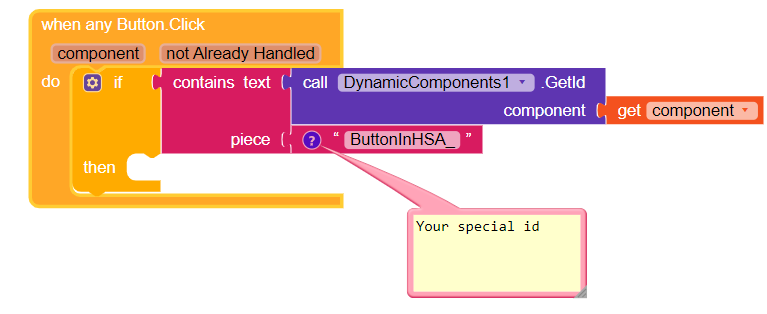
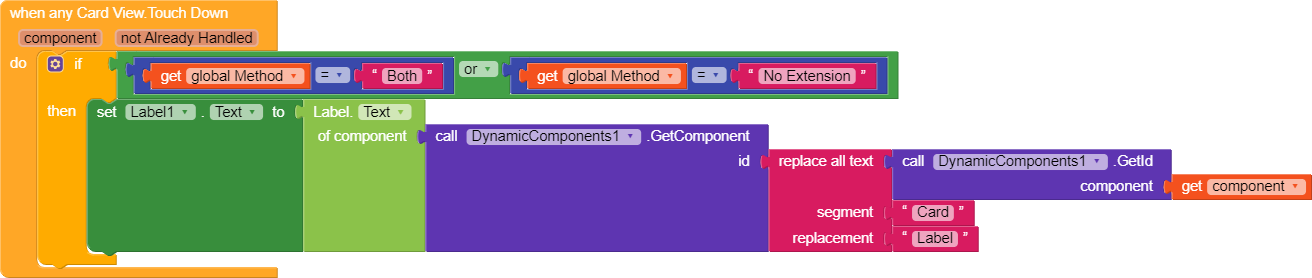
While giving ID have you given different letter at start, so we can classify different components according to ID
i Solved his Problem,
No Need to Scratch your Heads on this. 
Actually That will Not Work as we can’t Search Uniqe Letter in Empty String.
Why empty string ? It will check the letter in ID and ID can’t be empty.
If so we can add a condition to check empty string.
He is Using 20 Dynamic Components.
( 1 for Each of his 20 Horizontal Arrangement )
He Need to Determine Out of Those 20 Dynamic Components which One made the Card View which he Clicked. And get the ID of that Card View as Start Value for Screen2 .
And to Determine that if he uses “getComponent” Block of “AnyCardViewClicked” Event, he Need to Check it with every of 20 Dynamic Component.
Out of which 19 will Return Empty String along with Error and Only 1 will Give the ID.
And i know that i Explained it Very Bad. 
Edit - i again tried to Explain but it is still Bad. 
@ADDYLIN I think u didn’t get the core point
… I may have explained all this topic but bzy in some other works
Btw if u r having more smarter way then share here and @themaayur u can tag it in main post so that all the users having same queries can get help because finding such things in users posts is difficult as compared to main post
I have seen most of the queries are same… Or related so it will help
thanks good ui
Add a Horizontal Arrangement, set width to -2 on the top and add another Horizontal Arrangement in the Previous HA, also set width to -2 and set Horizontal alignment to 2
don`t use make a list block , put your values in string
