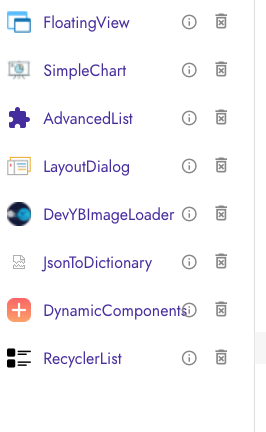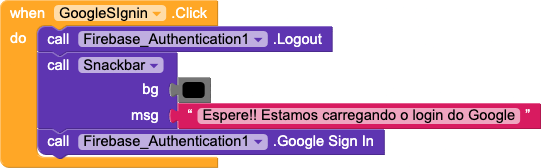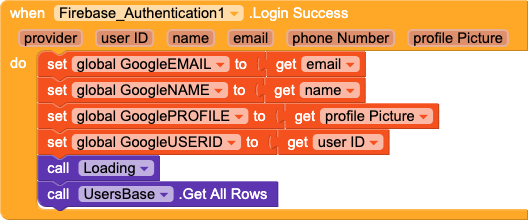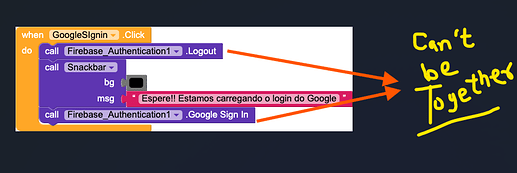Hello,
App is crashing with firebase Authentication Component. this was working before very well but don’t know why its crashing now?
Hi,
It’s woking for me. Might you’re using any extension that causing this. can you send your app extension lists you’re using for.
It’s seems the authentication components needs to be updated too,
I experienced it weeks ago, mostly on login function
Try using extension is how I overcome it.
The best thing you can do is use adb logcat to catch the error in detail.
can anyone help me finding out why app is crashing after google signin done here is the apk
BrailEducationApp(1).apk (8.6 MB)
?
How about showing how you’re handling the sign in method
Screenshot of your blocks can add something to discuss
From adb I don’t see anything relevant,
![]()
Sorry ![]() for asking this before running experiment myself
for asking this before running experiment myself
I tried it this morning in different project, it seems to be a bug now, I tried in companion it able to release list of my Google account in my device (authentication working properly 9nly in apk) so I want confident export my apk then after installing it, it also crash![]() I think Kodular team must look into it too
I think Kodular team must look into it too
Why you calling Firebase.Logout and Firebase.GooglesignIn through same event? that’s main isue here to crash the app, I think.
Change that with two seprate button events.
It’s crashing here’s why:
When you click the GoogleSignIn button:
- It first calls
Firebase_Authentication1.Logout, which clears the user’s session. - Immediately after that, it calls
Firebase_Authentication1.Google Sign In— but since the logout process hasn’t completed yet, the Firebase SDK still tries to handle multiple authentication states simultaneously. - This often leads to a crash with Firebase components.
Here’s how to fix it:
Option 1: Remove Logout
when GoogleSignIn.Click
do
call Snackbar .Show msg "Espere!! Estamos carregando o login do Google"
call Firebase_Authentication1.Google Sign In
Option 2: Logout first, then Sign In (with delay or event callback)
If you really need to log out before sign-in:
when GoogleSignIn.Click
do
call Firebase_Authentication1.Logout
call Clock.TimerEnabled to true // small delay
when Clock.Timer
do
set Clock.TimerEnabled to false
call Firebase_Authentication1.Google Sign In
Option 3: Seprate with two events on button click.
I can smell Ai![]()
Have you tried it before replying? Even without these blocks the app keep crashing i noticed it too, its working from your side?
I tried deleting the logout button, but the app still crashed. Also, I noticed that Firebase Authentication and Airtable don’t work together. When I deleted the Airtable component and exported the app, it didn’t crash anymore
Yes, Can’t go an arrange block for minor error ![]()
I just use to explain him. Hope It’ll help him to fix out.
From my side there was not Airtable its just crash
For sure your block setup issues. Make sure after every event performed you stop your clock component, make timer enabled=false this is common issue which let to app crash.
If you can send more block how you setup things then we can go with fixes.
Where you’re seeing the clock component — there’s actually no clock component dragged onto the screen
I was just saying, That’s common error people usually do.
Try this or use seprate button for Login and Logout, and let me know what exactly error you got again.
Or share your. .aia if not comfortable share more parts of your blocks.