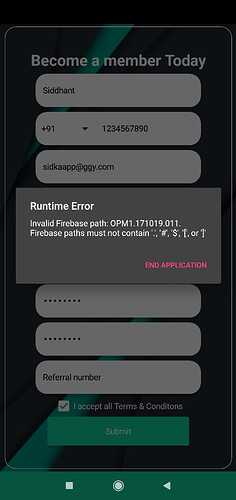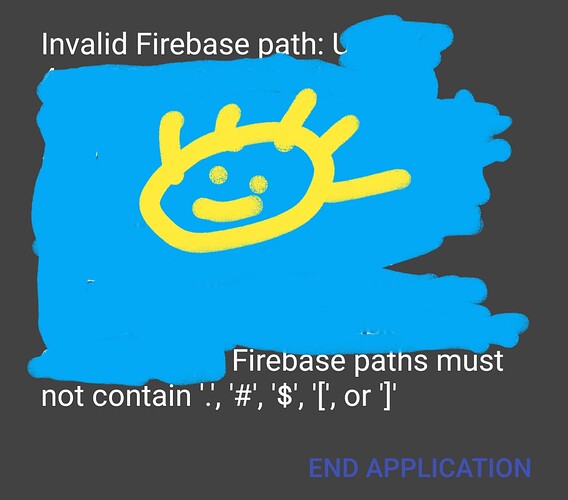I made an app which works fine on my device, just randomly shows firebase error sometimes. But it works fine. It doesn’t work on many other devices specially on Android v8.1.0 or anything above 8.0
Mine is 8.0
You should really first try to solve this and then care about things will come.
I am trying but I am unable to find why is it showing firebase error at times or screens like these ones.
Is it an earning app ? ![]()
Yes. I copied someone else’s aia. But then I added lots of new features myself. I used vertical scroll arrangement on the home page for it. I used a lot of screens. Can’t help. This app contains news, job portal, offers, etc etc. So had to do it.
Can I decompile it and use its source code to make the application from Android studio again? With some little tweeks? Will it still work?
I think that it is a bug.
Web component is not getting response content on android devices <5.0.
Same app works fine on my bluestacks app player 7.0
Sometimes it helps to read what the error message tells you..
I think that it is a bug.
It is not a bug or not a mistake by ![]() Kodular it is the mistake of @siddhant274 because he is using any type of Special Symbol is the
Kodular it is the mistake of @siddhant274 because he is using any type of Special Symbol is the ![]() Firebase Path
Firebase Path
If it helps you Mark it as Solution !
It says send crash report?
All my data saved in firebase is using device Tool of Kodular. Since the usage of this particular Tool the problem is arising. I am not sure why is it working perfectly on some devices and not at all in others. May be I need to ask for additional permissions from the users to use this tool effectively?
Your screenshot shows a other error
You dont have to create a lot of screens to do that. And that is not how it should be done.
Yes because it shows different errors for different users. And many of them can’t even install the app. I tested the app for 12-15 phones. Works fine in 4-5 of them. Doesn’t even instal in 3 of them. And then wouldn’t register in the other ones.
And yes I created 12 screens. I learned from my mistakes. I am trimming screens down. Although size of the app was 9mb it didn’t work well for everyone. I will bring down the size. Any tips on keeping size to the minimum?
I got similar error message when I tried an app from the community member
it was because I denied access to permission
Make sure that the permissions are granted before proceeding
/Boban
what is your firebase path?
Hallo
My app is not working properly in some specific devices
The app is working fine till its offline but as I am trying to call data from Firebase Realtime Database nothing is happening
While I tried in some other devices it was working fine
On Realme C2 Its not working
On MI Note 6 Pro Its was working then after some time stopped working
On Oppo A3s It’s working fine
All of the apps that I have created from the same account are getting this problem
You can check the app it’s on play store: https://play.google.com/store/apps/details?id=com.multitoolar1441&hl=en_IN
Create Account
Add some video files then try to call the data.
If you say, I will also make a video
From downloading from the play store to doing the same thing on two different devices
And you will see I am getting two different result
I have more than 100 active users
All of them are commenting on my social media
Help me PLEASE
Thanku