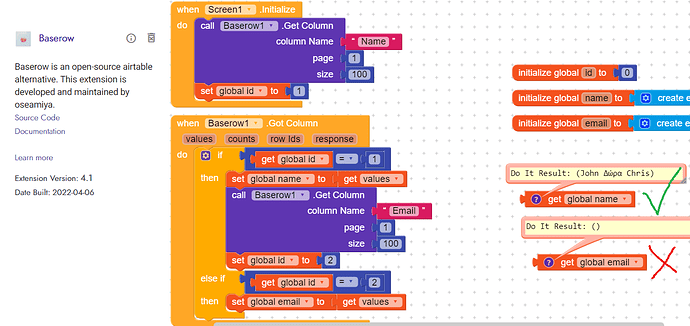@dora_paz
I sent you the .aia file in private. Thanks for your availability. Check the screen3
Programmatically, GetColumn method gets all rows of size limit like GetAllRows method, then filter to give you a particular column.
Honestly, I always use and suggest everyone to use GetAllRows method than GetColumn as you can get all the data in a table, you don’t have to call another time for another column.
Also, an advantage of GetAllRows method over GetColumn method is you can get size more than 200 within a single block.
i agree with you but Baserow Extension does not have Query Block to filter data like mysql
API request Block Demand if Possible
After creating the filter type you can create a filter by making the following API request. Note that you must already have a grid view that contains some fields.
POST /api/database/views/{view_id}/filters/
Host: api.baserow.io
Content-Type: application/json
{
"field": {field_id},
"type": "equal_to",
"value": "Example"
}
or
curl -X POST -H 'Content-Type: application/json' -i https://api.baserow.io/api/database/views/{view_id}/filters/ --data '{
"field": {field_id},
"type": "equal_to",
"value": "Example"
}'
Now that the filter has been created you can refresh your grid view by calling the list_database_table_grid_view_rows endpoint . It will now only contain the rows that apply to the filter.
GET /api/database/views/grid/{view_id}/
Host: api.baserow.io
Content-Type: application/json
or
curl -X GET -H 'Content-Type: application/json' -i https://api.baserow.io/api/database/views/grid/{view_id}/'
Version 4.1
Overview :
In this version, I’ve changed the internal working of methods GetAllRows & GetColumn. In version 3, these methods used to wait for an error(internally) when fetching all available data of the table. Now, it doesn’t wait for any error. It will calculate counts and is able to fetch size of data user needs, which make it one response faster than of V3.
Six new methods are added in this version for getting filtered, ordered, and/or searched data.
Blocks :
1. Filter

This method help to filter table data. fieldIds , filters and values can accept both list or string which means you can provide single as well as multiple filters. After this method, you should call GetAllRows or GetColumn method to get filtered values in GotAllRows or GotColumn events respectively. Below, it is a table of different filters and example value. (Copied from Baserow Api Documentation)
| Filter | Example value | Full example |
|---|---|---|
| equal | string | field is ‘string’ |
| not_equal | string | field is not ‘string’ |
| date_equal | 2020-01-01 | field is date ‘2020-01-01’ |
| date_not_equal | 2020-01-01 | field is not date ‘2020-01-01’ |
| date_equals_today | field is today | |
| date_equals_month | field in this month | |
| date_equals_year | field in this year | |
| date_equals_day_of_month | 1 | field day of month is ‘1’ |
| date_before | 2020-01-01 | field is before date ‘2020-01-01’ |
| date_after | 2020-01-01 | field is after date ‘2020-01-01’ |
| contains | contains | field contains ‘string’ |
| filename_contains | string | field filename contains ‘string’ |
| has_file_type | image | document | field has file type ‘image | document’ |
| contains_not | string | field contains not ‘string’ |
| length_is_lower_than | 5 | field length is lower than ‘5’ |
| higher_than | 100 | field higher than ‘100’ |
| lower_than | 100 | field lower than ‘100’ |
| single_select_equal | 1 | field is ‘1’ |
| single_select_not_equal | 1 | field is not ‘1’ |
| boolean | true | field is ‘true’ |
| link_row_has | 1 | field has ‘1’ |
| link_row_has_not | 1 | field has not ‘1’ |
| multiple_select_has | 1 | field has ‘1’ |
| multiple_select_has_not | 1 | field has not ‘1’ |
| empty | field is empty | |
| not_empty | field is not empty |
2. FilterType
![]()
FilterType can either be OR or AND . FilterType can be used when you are using multiple filters.
-
AND: Indicates that the rows must match all the provided filters. -
OR: Indicates that the rows only have to match one of the filters.
3. Search
![]()
This method helps to search particular text from table. After this method, you should call GetAllRows or GetColumn method to get searched values in GotAllRows or GotColumn events respectively.
4. OrderAscendingTo
![]()
This block helps to get data in ascending order of a particular column. After this method, you should call GetAllRows or GetColumn method to get ordered values in GotAllRows or GotColumn events respectively.
5. OrderDescendingTo
![]()
This block helps to get data in descending order of a particular column. After this method, you should call GetAllRows or GetColumn method to get ordered values in GotAllRows or GotColumn events respectively.
6. AutoReset
![]()
This block accepts boolean, and true as default. When true, if you have used some filter in GetAllRows or GetColumn of Baserow1 component then again you are using these method for second time, then it will clear the filter and you again have to add a filter for next GetAllRows or GetColumn method.
Downloads:
Please add create column and create table methods
I’m facing build error while exporting apk after using this extension. Kindly help
Kodular is unable to compile this project.
The compiler error output was
________Preparing application icon
________Creating animation xml
________Creating fragment xml
________Creating listview xml in res/layout/…
________Creating listview xml in res/layout-v21/…
________Creating xml in res/drawable/…
________Creating splash png in res/drawable/…
________Creating colors xml
________Creating styles xml
________Creating drawables xml v21
________Checking for firebase
________Creating provider_path xml
________Creating network_security_config xml
________Generating adaptive icon file
________Generating round adaptive icon file
________Generating adaptive icon background file
________Generating manifest file
________Attaching native libraries
________Attaching Android Archive (AAR) libraries
________Attaching component assets
________Invoking AAPT
AAPT time: 0.903 seconds
________Compiling source files
(compiling io/kodular/ikhalidajavid/web/Screen1.yail to io.kodular.ikhalidajavid.web.Screen1)
(compiling /tmp/runtime5732496264698149341.scm to com.google.youngandroid.runtime)
Kawa compile time: 1.187 seconds
________Invoking DX
DX time: 3.322 seconds
________Invoking ApkBuilder
com.android.sdklib.build.ApkCreationException: Failed to add /tmp/1648799061313_0.27818094797474535-0/youngandroidproject/…/build/tmp/classes2.dex
YAIL compiler - ApkBuilder failed.
Interesting… I had only checked the new version in the companion.
I’ll fix the error soon till you can use version 3 of the extension.
Thanks for your response  , I will use that one
, I will use that one
Download Link not working
Thanks, But V4 have more functions. I hope you will fix it soon.
The error has been fixed. Previously, AAPT or build failed error was showing when compiling the app. You can download it from anywhere where version 4.1 is mentioned. Thank you @vknow360 for helping me fix the error.
If you need to use sumit’s baserow extension along with this extension then you should use this extension instead.
Download BaserowOseamiya extension
can show block upload file?
How to get more than one column using this extension?
I noticed a problem related with get column block
Version 3.2
Same blocks Version 4.1, got only first column
I am getting the same problem that’s why I asked