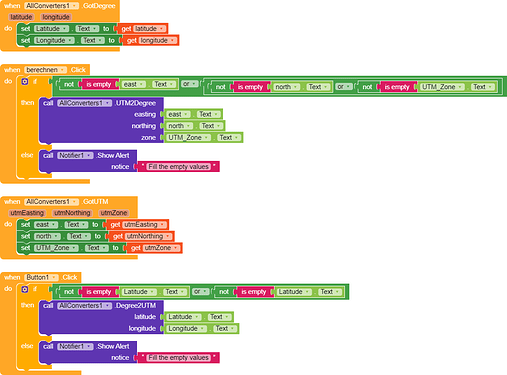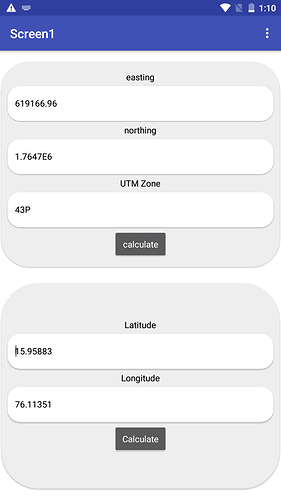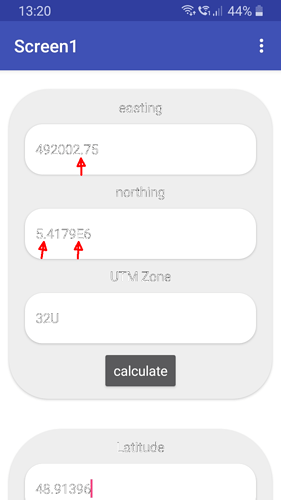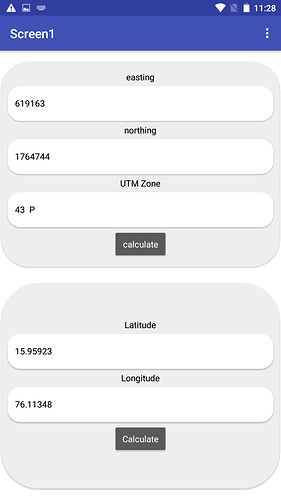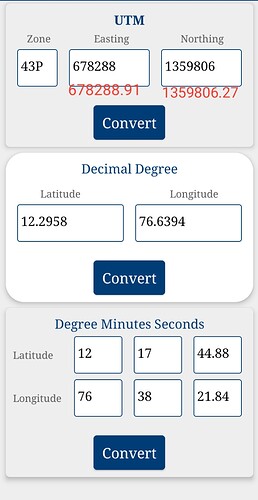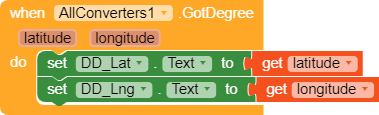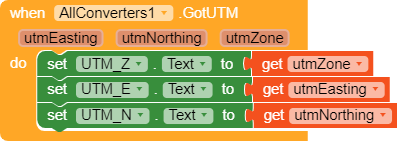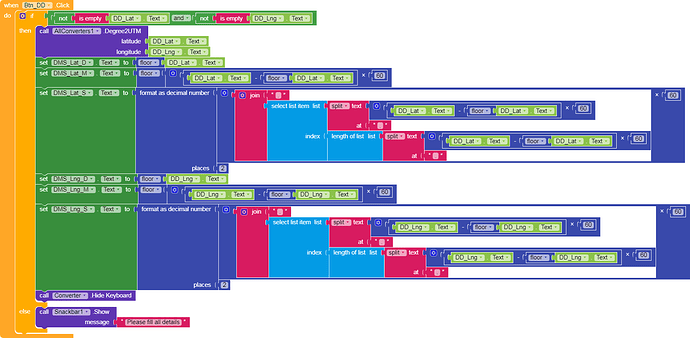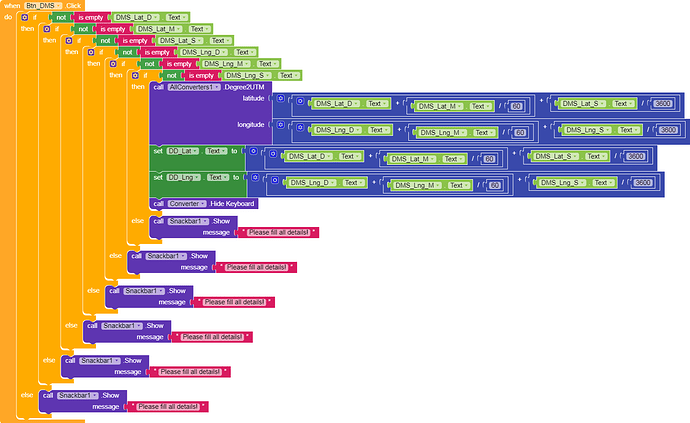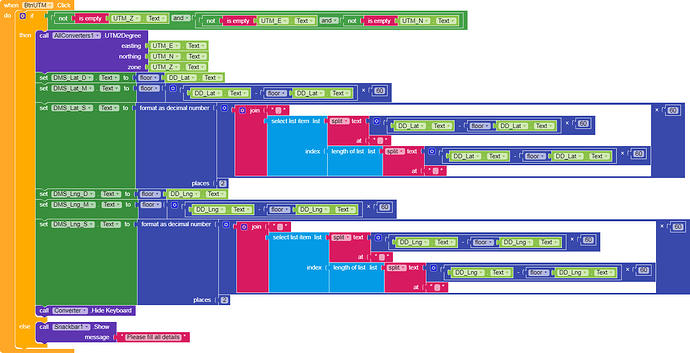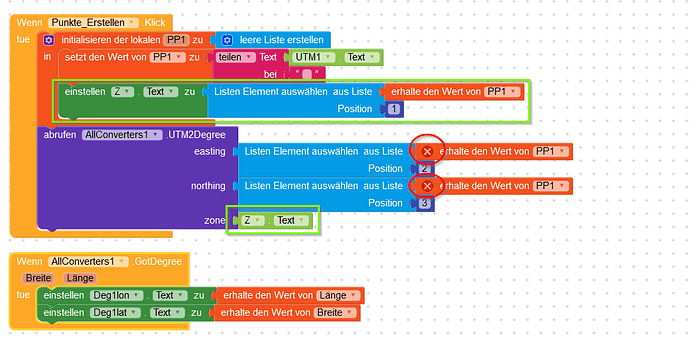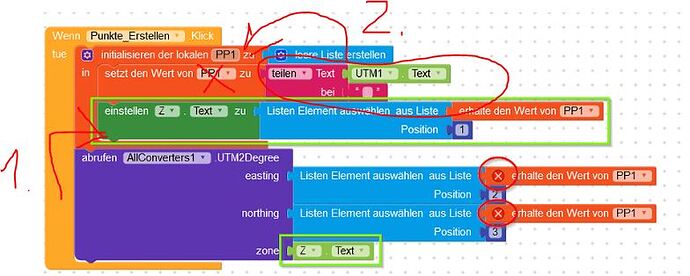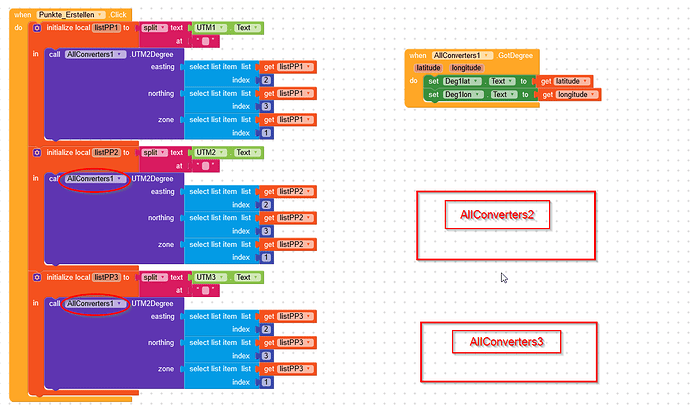This is used to
Convert UTM to Degree( latitude / longitude )
Degree to UTM
UTM2Degree_Converter_Visa_versa.apk (5.2 MB)
UTM2Degree_Converter_Visa_versa.aia (109.5 KB)
com.avm.AllConverters.aix (107.2 KB)
15 Likes
Vedang
July 1, 2020, 9:09am
4
Nice extension. Best of luck
1 Like
Thanks a lot for your help
my first experience with your example:
I had to set screen 1 to scrollable
with card view hight “fill parent” the calculate button was not visible in the companion, with “automatic” it is shown
if i type easting and nothing without the zone and click on calculate the app will terminate
If i enter Lat 48.91369 Lon 8.89085 and click calculate, i expect easting 492003 northing 5417897
the “dot” and letter “E” in calculated northing is wrong.
vice versa result i ok.
one question, how can I suppress or round the decimal places like in the easting example
2 Likes
@avmcreators02 Please check. I got the same answer.
UTM Easting and nothing return as integer now.
2 Likes
Great you are very fast. Keep it up.
2 Likes
Blockquote
thanks, you are very fast
1 Like
@avmcreators02 Please check if this is a Rounded UTM should be
678289 but its showing answer
678288 .
1 Like
I am using lots of blocks to convert D egreeM inutesS econds can you add this on extension?Blocks
![blocks (4)|690x338]
1 Like
@avmcreators02 or others
Taifun
July 24, 2020, 5:07pm
16
you only can use global variables outside of the initialize local block
move the blue block into the orange container…
also you can set PP1 directly like this, see screenshot
a probably better name for PP1 would be listPP1, so you know, that the variable is a list…
btw. it might make more sense to post a screenshot of english blocks next time…
Taifun
1 Like
Hello Taifun,
for better understanding,
Taifun
July 24, 2020, 7:05pm
18
probably the easiest way is to drag the extension 3 times into the working area to get AIlConverters2 and AIlConverters3, alternatively do it asynchronously, see here App Inventor Tutorials and Examples: Webprefetch File by File | Pura Vida Apps how this concept works
Taifun
1 Like
Thanks Taifun,
Very good extension, it could be great if possible to have 3 decimal accuracy…