Works for me creating a new project and testing on android 9.
What happens if you change the package name
I made this test and crach the app with the same error.
I created other app with a package name and the app broken. Maybe the problem was the package name be setting wrong in some native config file on build process.
Well, I do not know what happens to my package name, I leave the package name empty and then I will install the app on my huawei p30 and “application not installed” I write package name and the same as “com.darpid.cliente”, "com .darpid.clientes “, but curiously with this package name” com.darpid.client "if you let me install, this also happens with samsung j2 prime.
Uninstall your previous app
i tried it & working fine.
i implement same block in my code. i am also attaching block image.
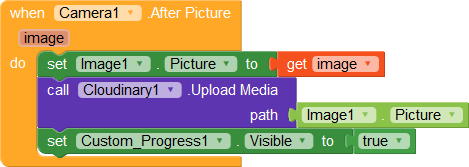
my problem is after Picture captured image take time to appear in image1. some times it takes 5 to 10 seconds.
except this problem i have no issue.
any idea to sort out this.
Don’t know as it shows instantly on my device, may have to do with the quality of the image, how big image is in px, your device etc.
Yes, I have the same issue on a Galaxy A3, Android 8 (but not always and only at the first time).
I changed the packageName from
io.kodular.bodymindpower.camera to
com.bodymindpower.camera
on the old (“hard”) way and everything works fine.
Here is the Manifest:
@Kodular Something to take care of.
See also here:
@Boban, @bodymindpower @dora_paz
- I have inserted those as you guys suggested above.
2.I have my package name com.abc.hope - I have disabled high quality picture
- @Boban I used your application CamTest2 and its working fine
- I use Xiaomi Redmi Note 5 Pro and have Android 9
But still after allowing permission to write storage when I try to capture image then I get the same error.
If you have your own package name it’s not working
@George_Loungos @bodymindpower @Boban
If you guys have some alternative to this camera because I am using firebase authentication so I can’t remove or change the package name.
Nobody can change the packageName of an app that is already in the Play Store and should be released.
As I said before, remove the package name from Kodular so that the standard package name is used and change it later to the required package name.
But that’s a bit tricky and only for experienced users. There are various instructions, e.g. this:
https://puravidaapps.com/packagename.php
The wrong package name in manifest file if a custom package name is used is already fixed for next release.
and when will the next version be out? I need is for my app
When the Kodular Team decides that it’s ready. As a user you need to be patient
Discussion continued in this topic:
