try using /qr.png
@vknow360 i tried , and it worked …
but it worked because the qr.png in main storage not in sd card >>
i only want to decode images from sd card not from main storage
Try typing that
Can you tell me path of file?
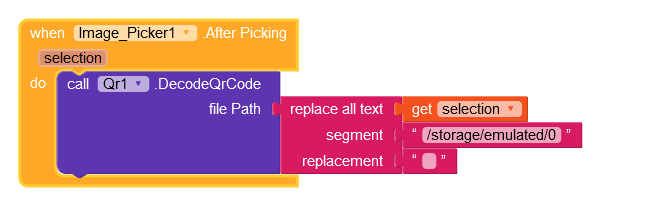
Now I have two questions:
1.Have you more than one sdcard in your phone?
2.What is file’s path in File Explorer?
@Boban not working because it delete from image path not from extension path
@vknow360 1- no , only one
2- /storage/emulated/D08E-901D/1.jpg
Try this one…

Add a label and show us what you get
i tried it before 
PM me your aia file…
It’s confusing as you have mentioned multiple paths
@vknow360 ok i will do it now .
@Boban i just need to decode qr image from sd card , but the extension auto generate this path " /storage/emulated/0 " and added it to any other path . and this is the problem .
Looking at this, it seem to have space in it
Your aia doesn’t tell me much however, may I ask do you have folders named
- storage
- emulated
- 0
if so the code above wont work
That’s why a suggested this so we can see your path
