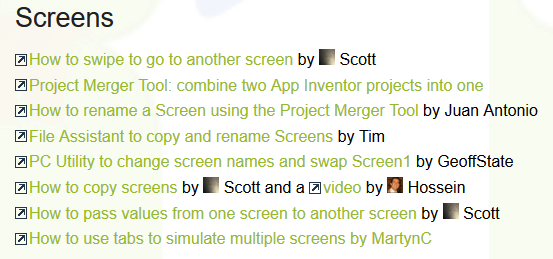Please let me send my AIA file so you can help me
Tell us what error you faced.
I also facing same problem due to some server error.
Wait for some time and try again.
Or
I have an alternative method to copy screens.
1.Download your aia file.
2. Open it with Z achiever or any other tool.
3. Goto “src” folder in your aia
4. Copy screen files (.scm and .bky) which you want to copy.
5. is to rename all occurences of Screen1 to Screen2.
6. Make sure that screens are with different names.
7. Compress your aia.
Now upload this new aia. You will see copied screens in your project.
Done!
As said by Taifun point 5 is updated.
It has to be between the guides post:
How to Copy Screen, Without Using Kodular
![]()
![]()
![]()
and 5. is to rename all occurences of Screen1 to Screen2… …
let’s assume, you want to copy Screen1 to Screen2… after copying the .scm and .bky files you will find the files Screen1.scm, Screen2.scm, Screen1.bky and Screen2.bky in that folder. Now use Notepad or a text editor of your choice to open Screen2.scm and Screen2.bky and rename all occurences of Screen1 to Screen2…
if you forget to do that, you will find for example a Screen1.Initialize event inside Screen2, and this is not what you want…
Taifun
If there are no guides present on How to copy screens, then i can make a guide on it.
Yeah, like step by step with pictures. If you have a time. ![]()
Thansk so much for your help !!! ![]()
Please can u tell me how to convert zip file to aia
When I download any aia from kodular in phone it will be downloaded in the form of zip how to convert to aia
In windows system doesn’t show file extensions by default. Only you can change file name, don’t have access to the extension “.aia”
Need to be enable show file extensions first.
After that you can change extension name from aia to zip ![]()
No need for that, because the aia is already a zip file.
See also here:
Yes you are right !!!
But i can only copy into winrar, can’t paste to created a copy screen.
At least with winrar
Do you say to unpack straight without modifying the extension ?
PD: I’m don’t think about that !!