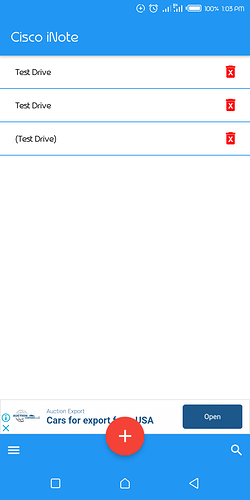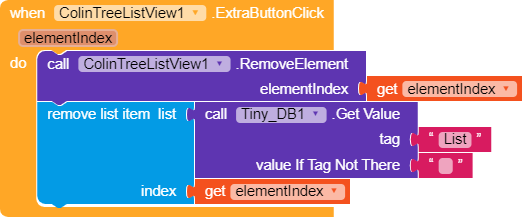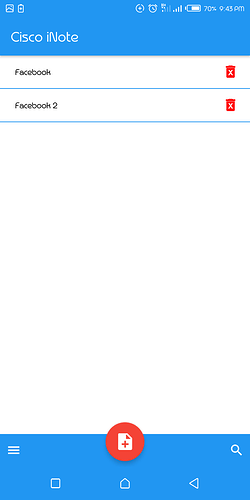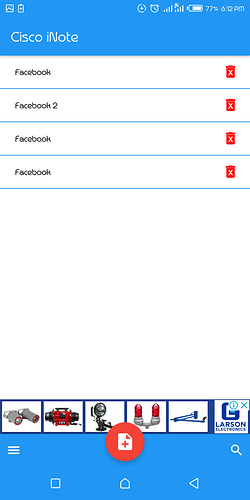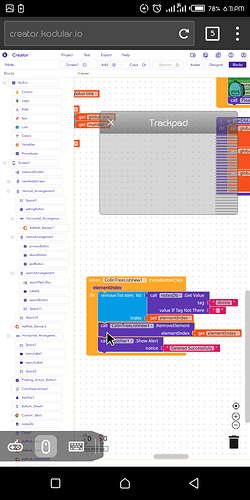Hello friends,
I want colintreelistview extra button to delete the selected item from tinyDB
How can i get that done?
i have tried different block but didn’t work
Set the value to an empty string, then show only the ones that are not empty.
A block example will help pls
Just use a Button and TinyDB
I see you are making todo type app so better you save todos or item in list and save this list in tinydb by converting it to csv using list to csv block available in list section.
For deleting.
When extraButton clicked get selection id from colintree and delete this from todo list.(both starts from 1).
Same thi g could be done for update.
Always convert list to csv and vise versa when getting and saving to tinydb
use this, and also try to reload list (because for next item it maybe get index wrong so after these blocks clear and reload list as you loaded in start,
The Element Deleted at First and when i restarted the App
It comes back to the App
Hello,
Try setting a local variable to tinyDB list, then remove it from that list and restore it again (I think this will overwrite the first list with the updated one)
yes as @bogelin347 said, store that list again in tinydb. with same name after deleting.
Not working
After deleting And restating the App All the Data that was deleted keep coming back
@bogelin347 & @ImranTariq The App is a Notepad and when delete an item and save another item or restart the App,The once i deleted comes back to the App
App screenshot after deleting and storing another item:
App inner Data that are stored:
Blocks that i have used & failed: