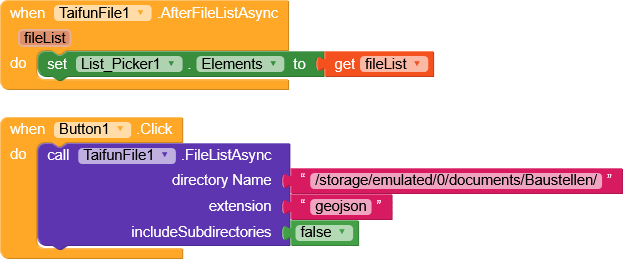Is it still possible to read CSV files from memory card or USB stick with Kodular on Android 15?
Just try it and let us know what you find out
If you got stuck, post a screenshot of your relevant blocks
Taifun
This is a general question; everything I’ve programmed under Android 10 no longer works.
I’m programming a surveying app. It actually needs to be able to read CSV files from a USB stick. I can also transfer the files to the tablet beforehand using a computer. However, this isn’t an option with ASD. The app also stores GeoJSON files in the documents folder, which also doesn’t work.
It would really help if you provided a screenshot your relevant blocks, so we can see what you are trying to do, and where the problem may be.
To get an image of your blocks, right click in the Blocks Editor and select “Download Blocks as Image”. You might want to use an image editor to crop etc. if required. Then post it here in the community.
Taifun
that directory is on the internal (emulated) sdcard, this is not a USB stick
Google changed how files can be accessed (details see here Some basics on Android storage system)
in your case you like to access non media files, which are not owned by your app
for this case you will need SAF
in case you do not like to publish on Google Play you also can ask for manage external storage permission and use the current logic
also usually directory names are case sensitive… the correct directory name is /Documents
Taifun