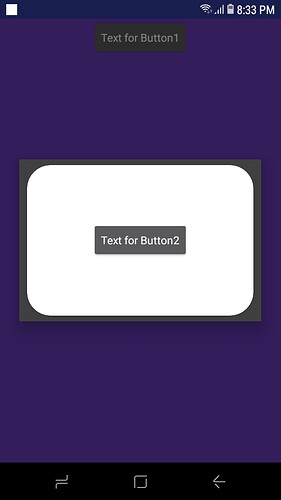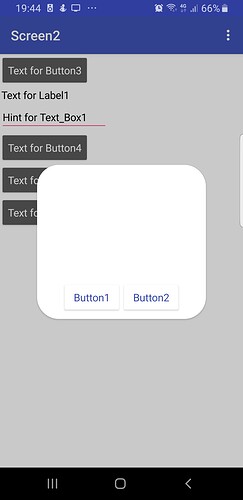I am using Cardview component with notifier custom dialog. But unfortunately I can’t able to remove black color shape. Please tell me how can i remove the black shape. I want to show only white part in dialog with corner radius.
It’s not possible to remove. But you can change it by using light theme in notifier Properties..
You can do this with this extension:
https://community.appybuilder.com/t/paid-extension-layoutdialog-3/12760?mobile_view=0
You can use Easy dialog extension to show custom notifier dialog…
just use vertical arangement as card view, but dont set it has card, it looks like card in custom dialog, set notifier background color to white. your work is done
i have this extension. But it’s not perfectly card. If card enable then back black shape is showing. I want to remove
already test. But not working. I am done with white, done with none… Not worked !!
Use EasyDialog extension.
I have this extension also. And already used this. Not worked !
With this one you can achieve more or less whatever you want
https://community.appybuilder.com/t/anybar-extension-paid/27297?u=boban_stojmenovic