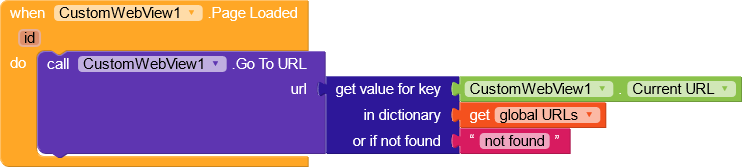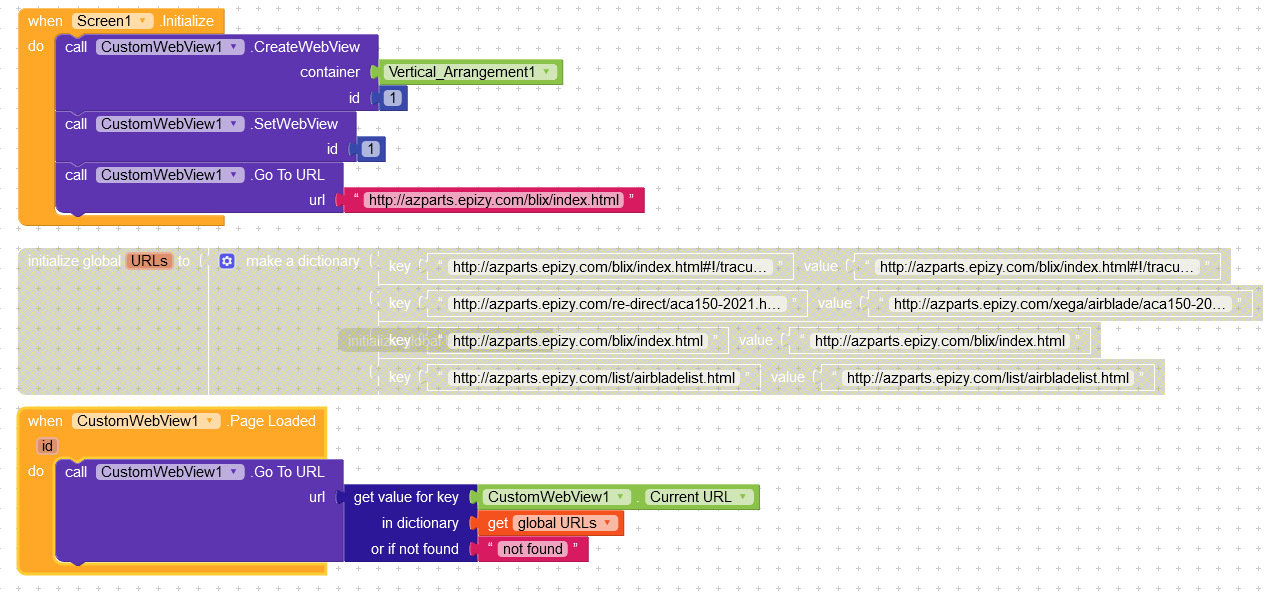I have now tested it in 3 devices.(Xiaomi)
When I deleted Vimeo app which was opening before when file upload needed.
Default File Manager is also present.
Website :- tawk.to Live Chat
1 Like
vknow360
May 30, 2021, 6:33am
#1187
Add an if-then-else statement like this:
2 Likes
vknow360
May 30, 2021, 6:45am
#1189
Make sure you have used FileAccess property only once.
1 Like
I will try it if it can work !!
vknow360
May 30, 2021, 7:14am
#1193
Set FileAccess property only after creating webview.
vknow360
May 30, 2021, 12:16pm
#1196
Show your complete blocks.
vknow360
May 30, 2021, 1:26pm
#1198
Set FileAccess property after SetWebView and before GoToUrl.
vknow360
May 30, 2021, 2:34pm
#1204
Can you send the AIA? Either here or in PM.
vknow360
May 31, 2021, 4:32am
#1207
That error is shown only for the first time.
Describe your issue
As you know apps needs permissions and with the new update they follow Google rule and asked permissions request.There is no problem with it but.If user Granted permission when apps start its not triggered Permisssions Granted block.So I need check if user granted permission for switch between screen but this litle bug makes problems…I added ask for permissions block to screen init its not work on my test.Maybe i need use timer for this.NWM is it possible fix it ?
Steps to r…
Describe your issue
I can not handle permission granted block. so when app initialize i ask for permission and if user denied i ask again till he/she grant permission. when user firstly denied and give permission after reasking all is ok, permission grant block working. but when user giver permissionon first time codes under permission granted block not working. please help me
Steps to reproduce the issue
Expected Behaviour
Actual Behaviour
Show your Blocks
Android version
Requesting permissions on Screen.Initialize does not trigger Screen.Permission Granted. You will need to reload the screen to get permissions, especially with the File component.
To check this:
permission_bug.aia (38.1 KB)
permission_bug.apk (5.1 MB)
[grafik]
[grafik]
You may fix this issue by migrating to v10.2beta
How to use circular progress bar with custom webview ?
As i want to show normal circular progress bar in centre of page !!!
vknow360
June 2, 2021, 2:19pm
#1210
Sorry, I am unable to understand how is this related with CustomWebView extension.
Sorry for the inconvenience caused.
I got the solution.
I have to make the arrangement invisible in which i am loading the webview till it loads.
1 Like
I didn’t understand how to use your extension . I use go to url block but I didn’t get webviewe . I only get white screen help me. For this extension blocks
vknow360
June 9, 2021, 2:29pm
#1213
At least read the topic for few minutes.
azparts
June 19, 2021, 8:10am
#1214
Anu10
June 19, 2021, 8:14am
#1215
@azparts I think your method is wrong because you have not created webview container after screen initialize
You have to use blocks like this
1 Like
azparts
June 19, 2021, 9:22am
#1216
my app open my homepage and automatically turn to “blank (white) screen”
azparts
June 19, 2021, 9:46am
#1218
i think you dont have this block
it work when i disable this block.