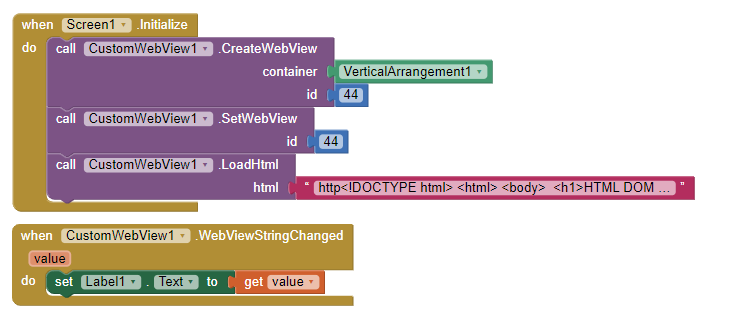Can you provide post link
Browserptompthelper not work on Android 12.
It change androudmanifest.xml and APK can’t install
Yes, it doesn’t work on Android 12.
You will have to manually edit manifest file according to docs.
For new tab popup ad m able to open in new window but some popup ads open in same tab so how i can open them too in new tab…i want all type popup ads in new tabs…
Can’t get latitute and longitude when APK Installed on real device
Hi all, I have problem with customWebView extension, when live test in Companion, my project work properly, but, when I installed the app on real device, app can’t locating and get latitude and longitude.
Here is my blocks :
Please help me to solve this, thank you.
If you are using latest beta version, then you need to allow location permission to webview like this:
Thank you, it’s work.
Have you find any working solution for this issue? Thank you
Please elaborate your issue. (The post you quoted has multiple questions)
@vknow360 is it possible to execute another screen from html
on another platform they have that and it’s documented as follow :
You can add a link to another screen putting: <a href="go:S123">Open Screen</a> (before, assign the reference S123 to another screen)
You can use WebViewString instead.
On button click, change webview string to something like ‘Screen2’ and when ‘WebViewStringChanged’ event is raised you can handle it as you like.
Could you please send me a video explaining this the only one i found was for an external button to process
what i want should be done all in HTML and move me to screen with value
thank you
Can you please provide some more information… what exactly is not working? And please provide a screenshot of you relevant blocks…
Taifun
You can try this:
Html:
<!DOCTYPE html>
<html>
<body>
<h1>HTML DOM Events</h1>
<h2>The onclick Event</h2>
<p>The onclick event triggers a function when an element is clicked on.</p>
<p>Click to trigger a function that will change the WebViewString:</p>
<button onclick="myFunction()">Click me</button>
<p id="demo"></p>
<script>
function myFunction() {
window.AppInventor.setWebViewString("Change screen to Screen2");
}
</script>
</body>
</html>
no code with intent filter " android exported true "
decompile your apk and check xml file
Do you have an update that we can use on android 12?
I have tried Custom Web View Extension and it was working fine with websites and blocking ads properly but when I tried Youtube in web viewer, It was unable to block YOUTUBE ADS.
Is there any way to block Youtube ads in webviewer ??