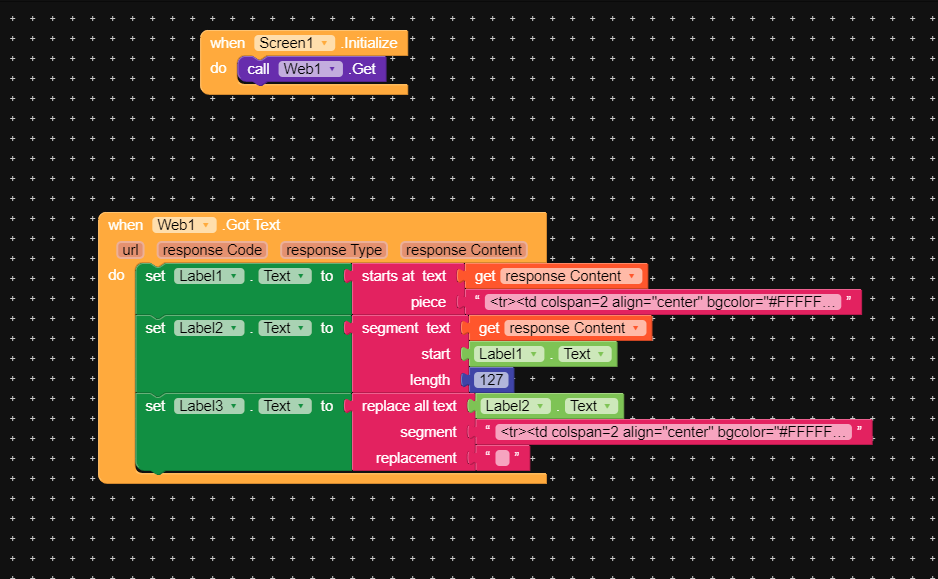ok just done with blocks what can i do now?
Choofa
October 17, 2021, 1:01pm
#13
You done with blocks, what blocks? Pleae share some blocks so I/we can help further
Choofa
October 17, 2021, 1:35pm
#15
I don’t see anything else than the blocks provided earlier from @Saezy .
I told you to check mentioned extension, you told me you downloaded and had set up blocks, I asked for the blocks, but you provide only blocks given by Saezy.
You should add date/time to a db(database) or in a file in a directory.
Have the extension but dont know how to use this and also dont know how to build with them.
Choofa
October 17, 2021, 1:55pm
#17
Do you know how to use the clock? if not you should read this guide:
Hello everyone,
I have made a basic guide on how to use the clock component.
Here, I will explain all the blocks associated to the clock component and a few sample projects which use the clock.
1.DESIGNER PROPERTIRES OF THE CLOCK
1.1Timer Always Fires
This is a Boolean property, i.e it accepts only true or false.
If you wish the clock to run even if the application is not the active screen, i.e the user is using some other application.
Can this be set using blocks? Yes!
By default: Tru…
When you have read this
To compare time I also found this extension:
So I Am Here With My Second Extension @vknow360 For This Great Idea @help_cttricks For Making Get online time component
Ok i will look tomorrow at this
Use web component to call for todays date. If today’s date is not equal to tindydb saved date, then add points. Also save the today’s date in tinydb
Hello everyone.
This is my tutorial to get time & date online using web component…
To get online date & time you required 3 component…
Web Component to get date & time
Lable to show date & time in app
Clock to refresh or get data from web in every second ( You can change Clock Interval)
[IMG_20200121_214451]
In this block i used to get data from web in every 3 second
[IMG_20200121_214504]
In this 2nd block when I got response from web in text format
In lable 1 I just set the limit f…
1 Like
Only that i want is to get 24h that work every time once user claimed the reward , once claimed time start again from 24h
Get online date and time also tinydb stored time. Convert into milliseconds. If the difference is more than
can u show me some examples?
That’s it. Once points added, repeat the procedure of what I suggested for every seconds. That is minus the stored date and time in milliseconds - 86400000
just done this
and get
Monday, 18 Oct 2021 09:05 PM
Convert this value into milliseconds using click component
Better you can use this timer exten
[image]
Also have a look at this web viewer timer too
Short description
Flip Countdown Extension is my first ever extension. It is made by using some JavaScript in it and working through web viewer. It is in beta version at the moment. so may not work properly sometimes.
Demo Video
Pictures of all the blocks & real demo
[11]
[12]
[13]
Instructions to use your extension
It simply work in web viewer. You just need to pass the parameters like days, hours, minutes & seconds.
Use any value as -1 (minus one) to hide itself and above valu…
1 Like
can u show some example i dont know how to convert.
Just tryed this but get error
Argument to MakeInstant should have form MM/dd/YYYY hh:mm:ss, or MM/dd/YYYY or hh:mm
Note: You will not see another error reported for 5 seconds.
emilpapelas4:
help?
pls check the blocks… Unhackable timer … Date tool extension by @vknow360
pls try and let me know.

 I’m sure you know how to get date and time.
I’m sure you know how to get date and time.