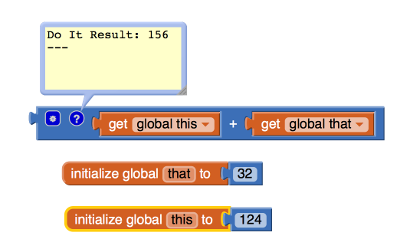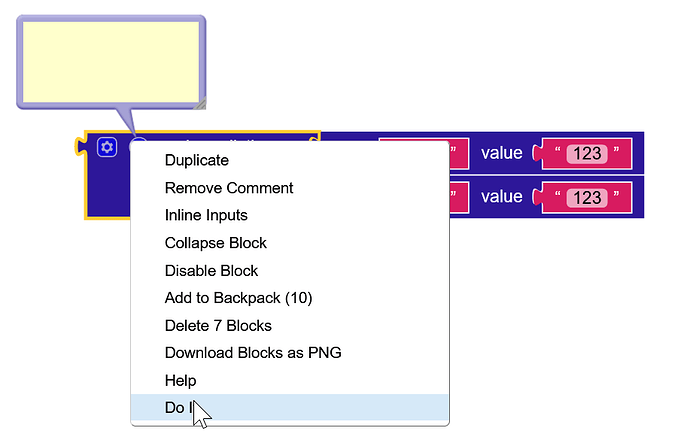Hi, Today I am going to tell you how to debug an app.
The Do it function
You can perform the action for a block with Do It . In debugging a program like MoleMash, you could select Do It for MoveMole and see if the mole moves on the phone.
Do It not only does the block’s action, but also puts up a balloon that shows the value returned. The figure below shows the use of Do It on an addition block to show the result of adding two numbers called this and that. This also acts as a comment block, so you can add comments to the Do It result window.
Result balloons are attached to blocks at a point indicated by a small question mark. You can click on the question mark to hide and show the result. You can also remove the result block and comments completely by right-clicking and choosing Remove Comments.
App not working in Companion
This is a error that many people face “App not working in companion” this may happen because the companion doesn’t have the permissions that a particular component or extensions another reason is some components like Firebase Auth don’t work in the companion.That’s why I recommend using the .apk for testing.
Can’t find the error
Maybe you can’t still find where the bug is then you should search the ![]() Community for guides of some components you are using or search if people faced the same problem as yours and see what solved their problem also see docs.kodular.io for the Documentation. Maybe you will find a solution.
Community for guides of some components you are using or search if people faced the same problem as yours and see what solved their problem also see docs.kodular.io for the Documentation. Maybe you will find a solution.
Call the Exterminators
Still nothing ? this is the step you should create a new topic on the ![]() Community and call the exterminators who will kill the bugs
Community and call the exterminators who will kill the bugs ![]() .
.
Hope it helped !