yes, you’re right, I missed it, thank you.
Are you sure you set screen1 about screen in the box in the designer mode? @dennis_littawe1542
default value will be null
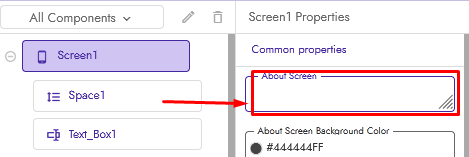
Yes have already checked it
but not in every screen
List is getting bigger and bigger

@Boban hope that kodular can fix the problem, you know more whether they fix it or look at it
Thank you very much, I was able to fix the problem 
Even my app after the last update crashes on startup, I solved it by filling in all the fields about “About Screen”
Thanks so much. You save my time while waiting next fixes of kodular.
This post was flagged by the community and is temporarily hidden.
Thanks for reporting this. This helps a lot!
Is this a solution that kodular can implement? I do not know if with this solution there would not have bugs.
After delete :
androidid ver 2
Spreedsheet extension
Tiny DB
My app is working !
This is because you left some properties of extension empty in designer mode
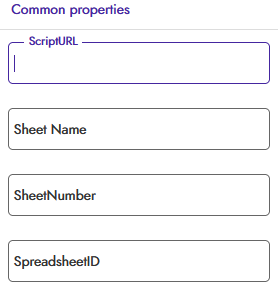
How about webviewer_loadHTML. I tried here the app immediately closed itself.
Speedsheet , spreedurl i have input url.
Tiny db named tinydb.
All screenabout i have input text, it DONT WORK, until i remove spreedsheet, tinydb, androidid
Here you can see app opened without any crash containing TinyDB & Spreadsheet Extension 
TBandSE.aia (37.5 KB)
TBandSE.apk (5.1 MB)
I don’t find anything that is empty. But my app always crushes. Please solve my problem.
My app apk-
My app aia-
** aia removed by Mod -earning apps are not allowed in Kodular
Please take a look… And describe my issue… So that i can solve this. Please help me
Please tell me what is the problem with my aia… Why my app always crushes
I have to update spreedsheet and check again androidid, thank you.