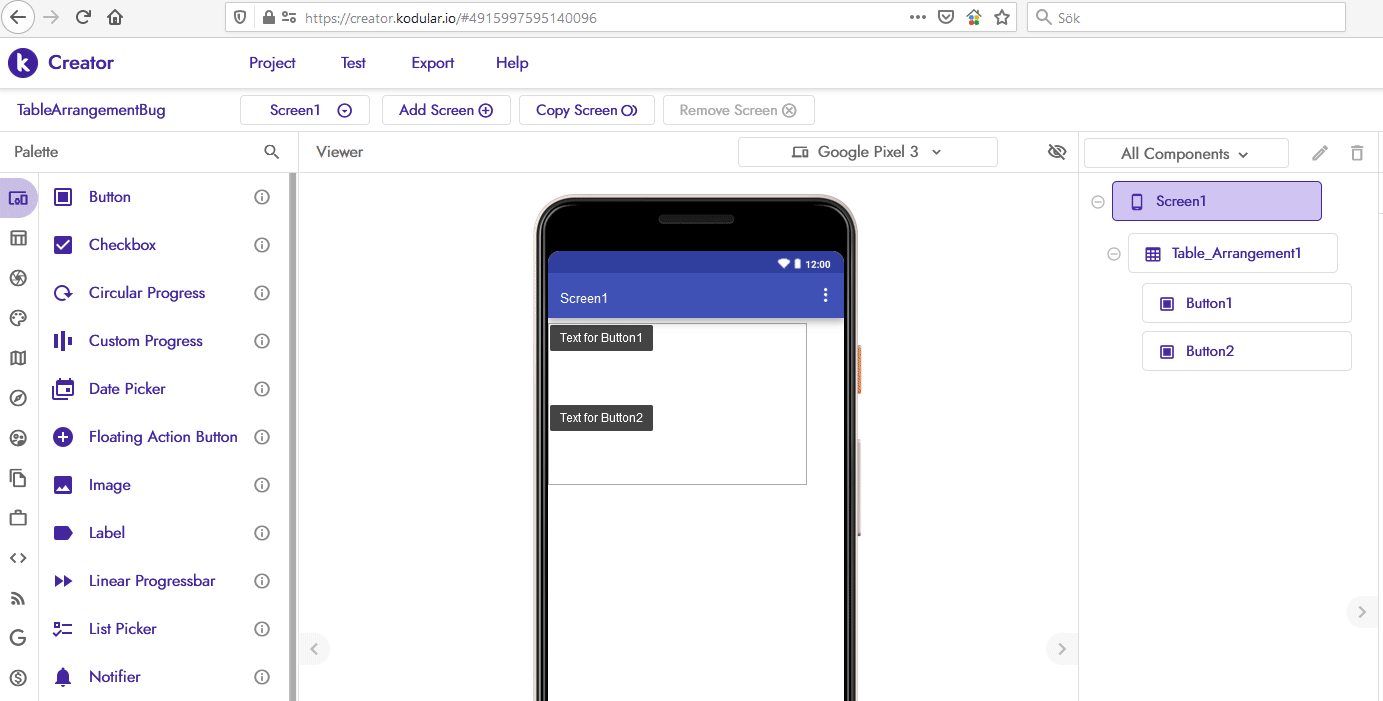I’m noticing an issue in the designer mode, if you accidentally place an element on top of another one, the existing one just disappears and you can’t get it back to modify it really. It still shows in the Components section to alter the properties, but there’s no way to see it on the preview nor can you click and drag or move it around. Even when you click on it in the components, nothing shows up with the dashed line to show it’s active. I tried to enable/disable and even making visible/invisible and nothing seems to get it back. Turned on Scrollable in case it fell down, but no luck. When I test the app via companion, the fields show up in the app, or if i change the height, the other elements around it shift but no dotted line to indicate where it is.
So i have no idea which fields are where now. Is there some way to get these to show back up again?