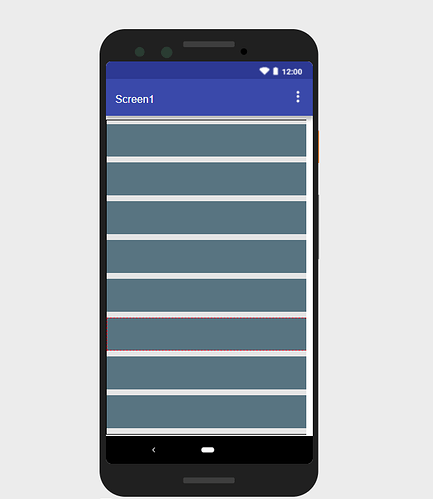Dear fellow Kodulars,
I have a quick question. So, I’m creating an app but I need lots of components (list views, buttons, etc.) to be visible on Screen1. The problem is, that I can drag them onto the screen in Designer, but I am only able to edit the properties of those, that are visible. For example:
As you can see, on the above screenshot there are multiple List View components. But I want to add another 2 List View components and a few buttons below all of them. I would not be able to edit the properties of the buttons, because they are not visible in the Designer (even though they exist).
How can I edit the components by using the Designer ‘smartphone view’? (I know that the list of the components will be on the right side of the screen, but I want to edit them by clicking directly on them in the graphical section of the Designer.)
Thank you in advance.
Appreciate all the help.