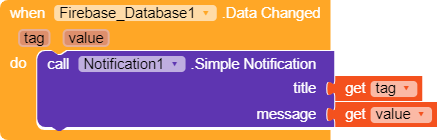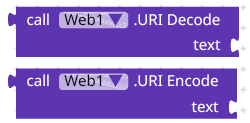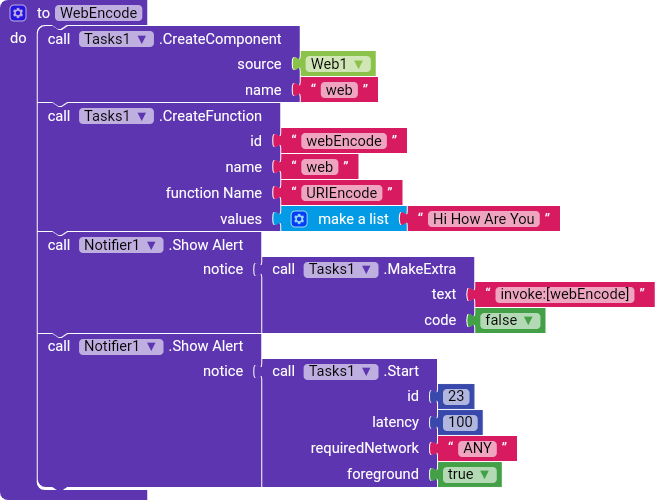how to create this
thanks, now its working!
Hi, you should try it using the normal blocks as just one feature is not working, every event is watched by the extension. If registered, it forwards it to any event.
Seems there is a bug with “Phone Call Ended” event of “Phone Call” component![]()
Is it possible to trigger that event with activity intent?
Is there any way to trigger that event?
Hello @Xoma Remember me the Chat App Person? I have Tried you Methods it Worked out Well but i am not happy with Airtable. So I changed to Firebase RTDB. Is it the same way i should do for Firebase. i am trying from hours but not getting. Please Help ?
What have you tried?
Please let me know how to use these blocks with background tasks extension.
I already check guide by you @Xoma but they can’t help.
Second Thing, I want to give you a suggestion, don’t focus to update internal functions, Please make your extension to work with UI Components.
Because i want to work with FloatView extension in background but i can’t because of your extension doesn’t support UI Components.
The reason is that you will need to pass the arrangement to the background service which you cannot directly just pass it.
There are only a few types of objects like lists, numbers, texts and other things possible to do but not all.
The extension saves the data (arguments, lists, text, numbers, Dict) as a File which is then read by the service to obtain the objects back to their original form directly without any third-party library.
You can see the file in the app directory and a directory named BackgroundTasks/BackgroundTasks<Servicce_ID>.
You cannot directly do not view contents, (it’s encoded using ObjectStream)
Search the topic, it is possible and that’s how the extension works. I don’t know why people want instant solutions.
I agree, extension is complicated to understand, but that doesn’t mean you will be asking such small questions again and again.
I do this many time with MakeExtra Block but it can’t work.
I know all method to use Decode Function but it showing error again and again.
So i want your help on this small issue.
Show me your blocks, saying not working is not gonna help.
Hello, I need help … I want to modify this AIA to detect when there is a change in the “request” tag when the application is in the background.
Please understand how the extension works, blindly trying it like this is useless.
So, Please try to help me with MakeExtra blocks.
And, it is not easy to understand any of the stuff with any help of developer support, And you just replying and replying but don’t guide me to MakeExtra function, your documentation is not sufficient for run this block, Every extension developer help their user but you just replying not so informative.
Man, please be a little more polite to the person who made the extension without charging and is still making improvements all the time. Many paid extensions don’t have such a good support from the developer.
You have the right to ask for help, but Xoma - or anyone else - is not forced to help you. Specially if you want to force someone to help you without giving anything in exchange.
I understand that you might find it difficult and want to be helped, I myself was helped many times here in very simple situations but for me it was as difficult as climbing the Everest. But I would never dare to demand help from someone who owns me nothing and that is already making me a huge favor just for not abandoning the project..
I got frustrated so i do this post, Because before 2-3 days i started to ask for the help, but he replied but don’t give the solution again and again and said that the answer in his previous post, yeah he is right but some of the functions are information less, so i asked about them and he just saying the answer in his previous post i also tried MakeExtra function and it doesn’t work so i asked him for the help for MakeExtra block but he is still on the reply that the answer is in his previous post.
You can check his previous post MakeExtra has only documentation, Not invoke:[something-id] code is guided by him.
It also doesn’t help to flag a post out of frustration.
I think this says it all.
You are using the ShowAlert notice block with the extension which is not possible.
You can never have the connection between the background/procedure or the block, you are trying to show AlertNotice with the value make extra. Make extra is not a list as you see in the ‘do it result’. It’s actually a String Array. Make extra blocks only for function values.
Since you cannot take a string array as a normal input, the value the MakeExtra connected will be an array which the extension reads as Extra Values.
I suggest you not show alert notice in the background, some devices allow it but doing UI operation isn’t possible until you have overlay permission.
In the past, I’ve tested it with Redmi and Samsung which both has overlay/display popups permission option. Showing an alert notice worked in Redmi without permission granted but the Samsung device just logs an Error (Android 11).
If you still want to do it, just create and call a function (that’s it).
To pass the string to the function to encode URI, there are two ways i.e variables and events.
I had previously given an example to one person (decoding JSON with another extension)
You can change the variable value with ExtraFunction (java code needed).
It’s simple:
myVariableName = "My new value"
Yeah, I understand, the documentation is bad. I cannot just be typing the whole day.
I daily get 3-4 PMs someday where everyone is asking for help in the PM and most of them need an example.
I had asked for suggestions on how to improve the extension in one of the above posts. You can write to me with your thoughts.
See the new version (4.0) with the extension file here: https://github.com/XomaDev/tasks-ai2/
And here is the Wiki: https://github.com/XomaDev/tasks-ai2/wiki/Documentation