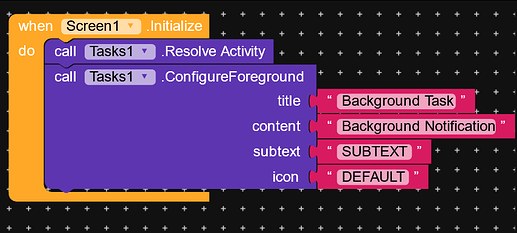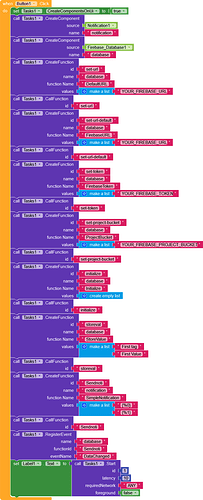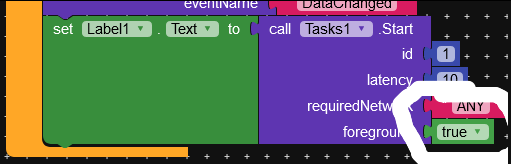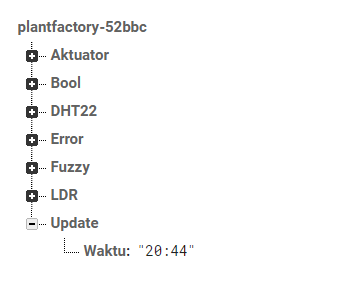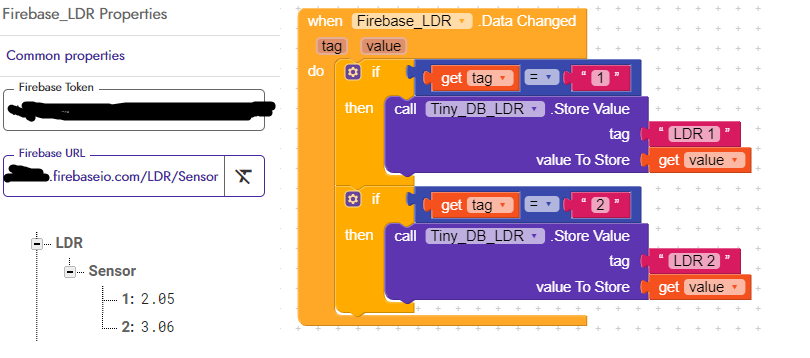Hii this guide will allow you to send notification in app with firebase so be ready to stop using onesignal(you can use if want).
Just follow the steps :-
Step 1 : -
Resolve activity(ask permissions to the app if needed)
ConfigureForeground (you can use if you want to run app in foreground and not in background actually its for non-cancleable notification that will apear you can edit it’s title , content etc.)
Step 2 (Important) :-
You need to call functions after creating function.
Special thanks to @Xoma for his great background task extension and guidance to create this app.
Aia :- FirebaseNotifications.aia
NOTE :- I AM USING 3.0 VERSION OF TASK EXTENSION BY XOMA
AND Set Foreground to true not false
19 Likes
Jinx
June 25, 2021, 1:36pm
2
3 Likes
Jinx
June 25, 2021, 1:36pm
3
2 Likes
I was too waiting from last one year. Please learn how the blocks are related to each other don’t copy paste plz
2 Likes
Hello, please help me
How to get value from “waktu”?
2 Likes
@IKHSAN_NUR_RAHMAAN_1 Did you want value when data changed ?
2 Likes
Change project bucket to waktu
1 Like
(post withdrawn by author, will be automatically deleted in 24 hours unless flagged)
Please hide urls this can’t be put publically , did you know what is firebase url ?
1 Like
@Bharat_Android_App_Develo I’m little bit confused.
To better understand, how to get value from 1 and 2 send it to notification?
I mean i want to save value on tiny db and show on notification
Thankyou
I haven’t learn that yet give me some time to learn
3 Likes
SC1
August 7, 2021, 6:33pm
13
OMG Did not even know this was possible thanks so much
1 Like
What is the error you got ?
1 Like
Not start and not doing anything.
Xoma
August 29, 2021, 4:04pm
19
What is your Android Version and Manufacturer name?
Redmi not 7pro