Hello,
Switch is an upgraded version of the Loop Pro app. And no one has features like this app on Kodular.
- Switch User App
- Switch Admin App.
- Switch Delivery Boy App
App is working properly, just because of migration of database server down showing inside the demo app
1. Switch User App
- Video In Image Banner Slider
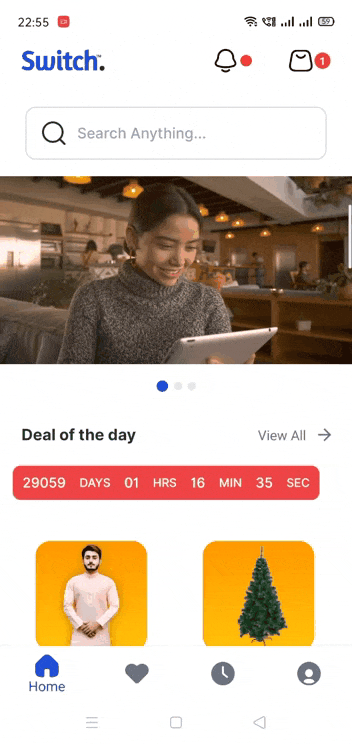
- Upload Image in Rating along with Edit the Review**.
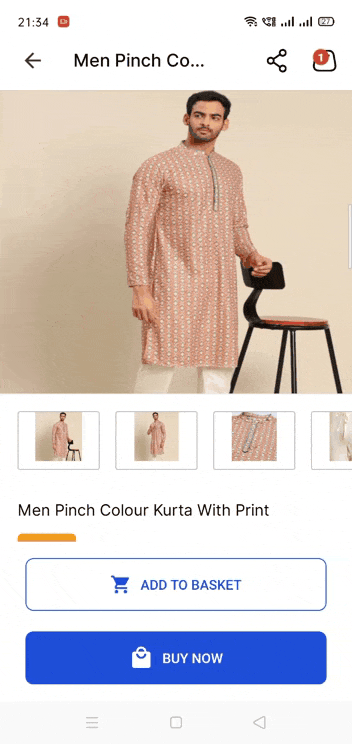
- Extra selection option (Ex: If product is T-shirt then thier will option such as S,L,Xl,XXl)
- 7 Days Return Facilities (After 7th Days technically speaking 8 day, return option will get automatically hide)
- Cancel Order
- Search Feature
- Professional Splash screen
- App welcome launcher (To grab users attention)
- Intro screen
- Google sign in
- Email Login & Registration
- Forget Password
- Deal of the Day
- Well organised Category
- Two Image slider position, Top banner & Bottom Banner
- Sort the product
- Full size view of the product
- Add to Cart
- Add Quantity
- Share the product with friends
- COD & Any Payment Gateway can get integrated by us.
- After Purchase user will get invoice via email.
- Update Profile
- Track your order
- Add to favourite
- User will get notification
- Copy Order ID
- Contact Us
- Update the app
- We can add your currency too, instead of Indian currency.
- Data will get stored encrypted
- Very Fast Loading app.
- Timer in Deal Of The Day.
- Remove All Favourites at a Time.
- Make Cart Empty at one click.
- Maintenance Screen
2. Switch Admin App
- Approve Or Reject the Delivery Boy Account
- Block or Unblock to the Users
- Track Total Completed & Pending Orders
- Add or Update the Banners
- Add or Edit the promo code.
- Add or Edit the Product.
- Add Deal of the day.
- Access of all orders & Mark the order status. (Ex: Packed, Shipped Deliver)
- Cancel Order
- Update the app popup
- Push Notification
- Total Sell
3. Switch Partner App:
- Splash screen
- login and registration screen
- Partner will see the status of their account if admin reject his account then he will get the message like your account rejected, if admin approved then he will get message like your account approved.
- After account approved he will see the nearest order to him.(If you want to test the parner app then use this details
Mobile number: 1234567890
Password: Loop098@@) - Once partner select the order for delivery then he will see the order details
- Once partner reaches to the home of the user then he need to scan the Qr code from users app fro that particular order only then the users status will mark as delivered.and the QR Code has secured details)
- He can see the profile of him, in this he can see the details like how much he earn and like that.
How Delivery system will Work
Delivery boy will register himself in to the app. and along with we will take his current location , lets suppose he is registering from Mumbai city, then we will set his default location as Mumbai. Let’s suppose if user place the order in Mumbai City. Then this order will get displayed inside his app If he interested then he will click on it , and will confirm that will deliver the product. then he will pickup the product from our hub and will head for delivery, user also customer will get delivery boy mobile number and name via email. once he reach to the customers door step. then he will ask for QR code to the user. once he scan the Qr code , he will get the money deposited in his app , if he want the withdraw then he can leave you email . and user will get email & Notification of order delivered and customer will get message to Rate and Review our product.
Screenshots:
- Switch User App
2. Switch Admin App
3. System Of Delivery Boy App:
Pricing
Checkout pricing here
------------ OR ---------------
Things Will Get After Purchase:
Main App + Admin App + Partner App + Guide Videos
Looking For Similar Low Budget Ecommerce App?
For Free & Paid Aia Like Ecommerce app, Story Book app, wallpaper app, jobber app, whats app, Deephost app & much more… then Download the Aia Store App.
NOTE: ALL THE ISSUE HAVE BEEN FIXED AND APK IS 100% WORKING



































