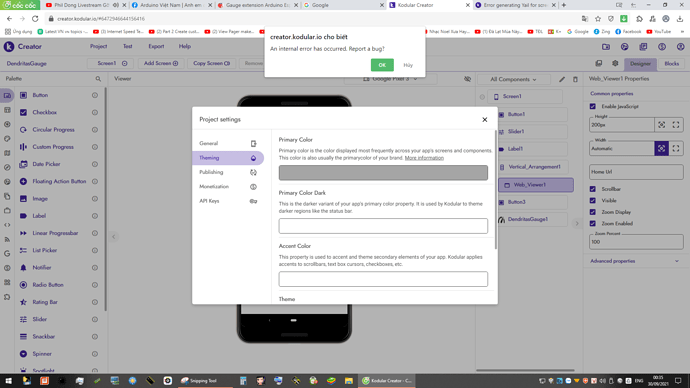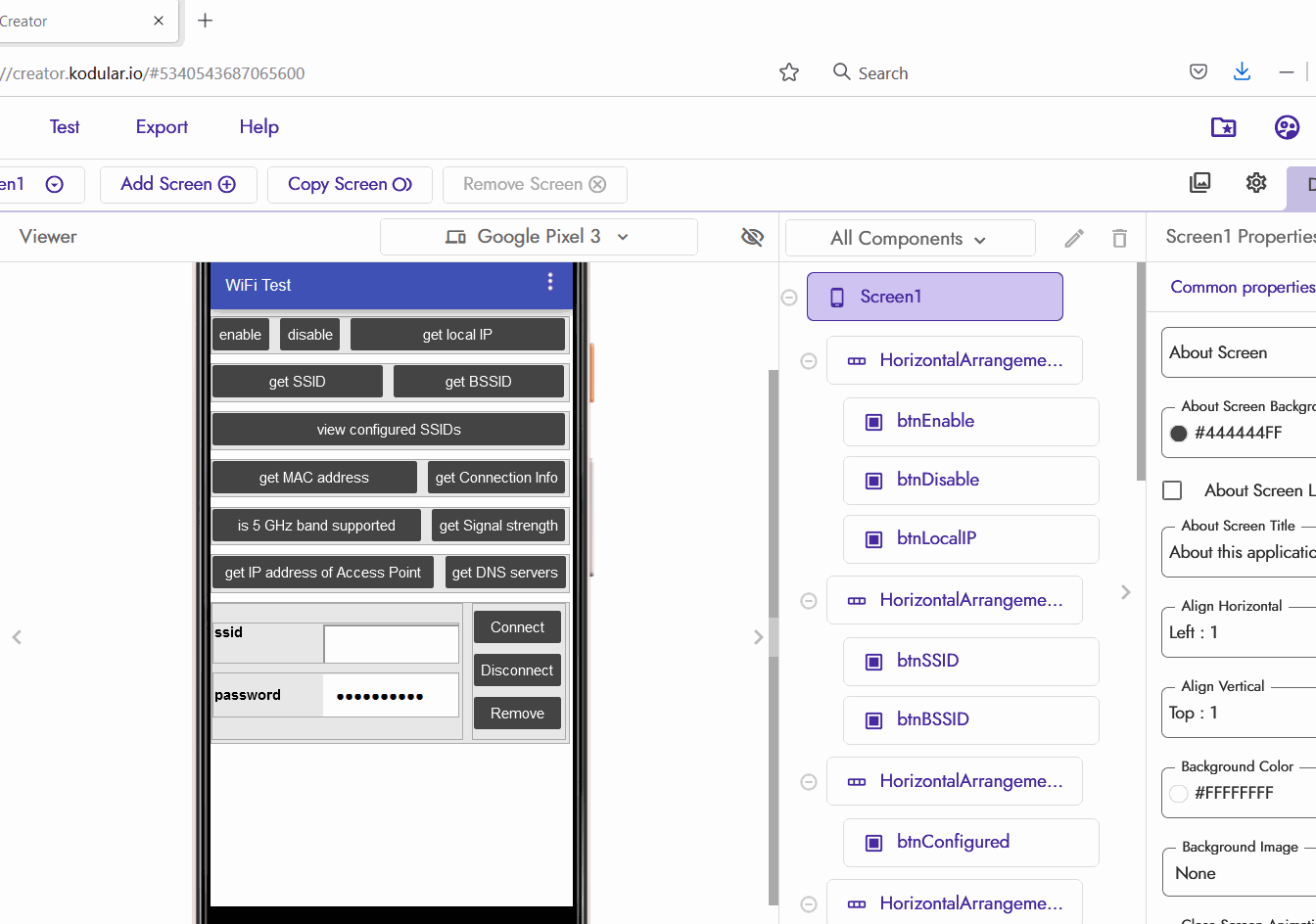
This post was flagged by the community and is temporarily hidden.
I have this file import ok, but export apk failed. Please help me check it !
DendritasGauge.aia (78.3 KB)
@Di_n_t_TDL importing projects made with MIT App Inventor or old Thunkable projects as you see causes problems. You could use https://unchive.kodular.io/, upload project, study code and if you wish you can re create it in Kodular
i too have the same problem
but not solved please help
Hi Anu!
When I import screen .ais from other .aia to my project, it failed and i cannot delete that screen. Can you help me delete it in my file uploaded!
Thank you so much!
TDLSMARTDOOR (1).aia (332.9 KB)
Check this one 
TDLSMARTDOOR1.aia (412.6 KB)
I had not removed the screen but if you want to remove the imported screen it is removable now 
Phase extension was missing from your aia
You are so kind!
Thank you so much!
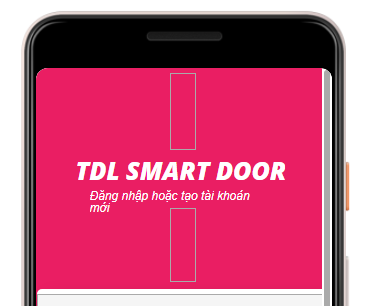
TDLSMARTDOOR1.aia (412.6 KB)
Can you tell me how to adjust “Pink” color of Screen 1. I cannot find where to adjust it.
Thank you so much!
It is background image set for Screen 1.
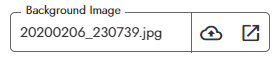

Omg, I am find a longtime, but cannot see it. Thanksss!
Can you tell me how to change name of Screen “ImportFB8C67”?
It is automatic set name. So very difficult to block code. Thank Amu@
Welcome to the community. If you have followed above post and opened project.properties with an editor you would have seen that minimum SDK was set to 18 instead of 19
news12_1.aia (4.2 MB)
I have try the procedure, but there are still error. Can you help me to fix it?
Missing from project.settings
receiveSharedText=none
try this