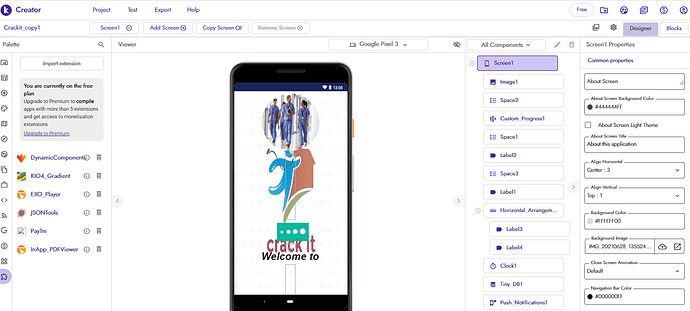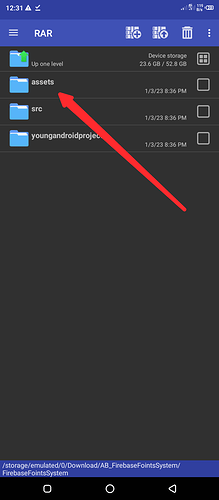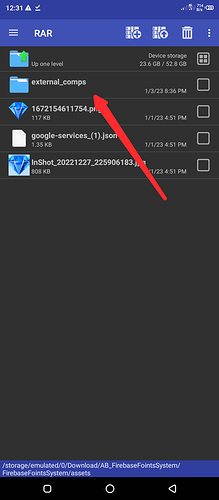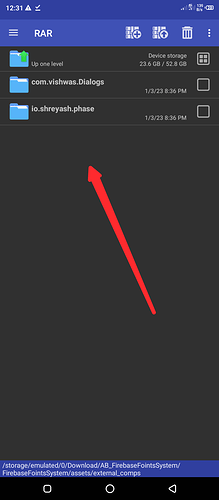Its also hapening with me also.
Try another way as i tried.
1.Install RAR application from playstore
2.download your aia file
3Now rename your aia file add(.zip) in the last of name. Like this yourfilename.aia.zip.
4.Now open RAR find your file and then click on it it will be opened . Now click on assets folder
5.And then click on external components
6. now your extensions will be listed here select that extension by click on check box and then delete it.
7.Now go back to your file manager and rename your aia file and remove .zip from the name and save it.
8. Upload to the kodular creator.
That’s it.
You don’t have to. You can just rename it into project.zip, because AIAs are zip files. Also, the user is using a desktop, so it is more convenient to just download the file and rename it, no need to install any other software.
Extensions are located in assets/external_comps. Just manually remove it from there, import it back into your project and you should be good, but to remove errors, it should be safe to remove the extension (PayTm1, PayTm2) from your project first.
I think Android is more convenient than desktop thats why i guided him
This topic was automatically closed 30 days after the last reply. New replies are no longer allowed.