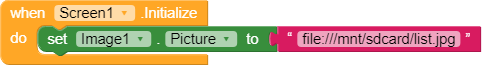Hello I am trying to preview a image from my device but none of the method are working, neither in companion and nor in apk.
Please correct me if I’m using wrong path.
Mika
April 2, 2020, 5:18am
2
Your picture path contains a wrong word “emualted” what is that? Iam sure it should be “emulated”
1 Like
Thanks @Mika but the specified path in show alert is wrong?
The File component uses different paths, sometime you need the full path, e.g.:/storgage/emulated/0/Download//Download
In this case you need the relative path : /Makeroid/assets/…
I mentioned this severall times, e.g. here:
It’s really hard to get it working, because there are several issues with the File component:
Sometimes the full path and sometimes the relative is used (see blocks below)
WRITE permission is not queried automatically (only READ), so you have to ask manually for WRITE permission.
Permission granted is not triggered when the app starts for the first time, so you have to reload the screen.
Moreover: the File component can not access the assets with the APK (works only with companion).
To chec…
See also a current example, here:
To avoid that the following error message occurs with the Camera component:
"Error 201, the camera did not return an image” or you don’t get an OK button after taking a picture,
because the folder “Pictures” does not exist (has been deleted by you or your users),
use these blocks:
[grafik]
Note: Since Android 5, this folder is no longer automatically created by the camera component.
The folder is still created with Android 4.3.
@Kodular I think this folder should be created automatically …
1 Like
Thank you my problem is solved by using this method
or this:
I prefer the last one, because of this issue:
1 Like
system
May 2, 2020, 9:57am
8
This topic was automatically closed 30 days after the last reply. New replies are no longer allowed.