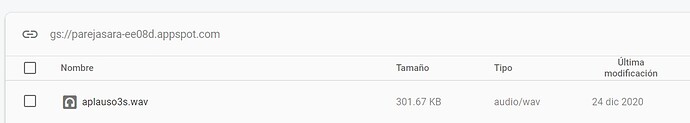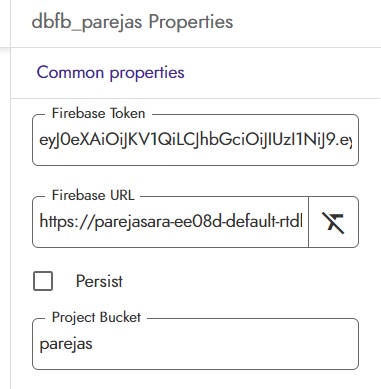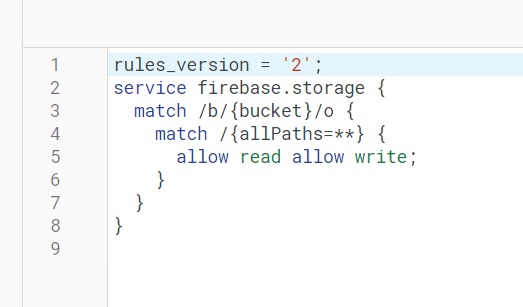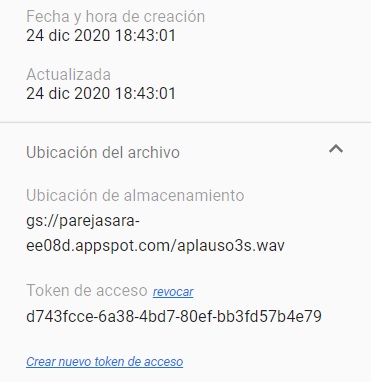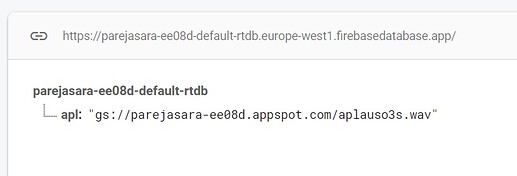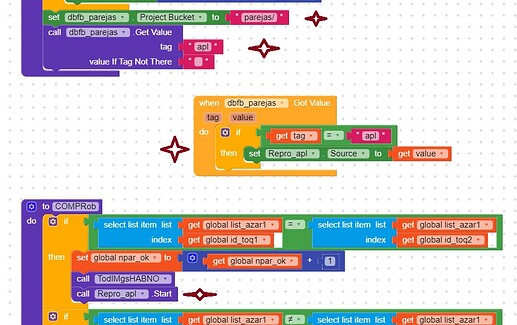Hi Chirubot! Thanks for your answer
Besides FS I’m using Realtime Database for tags and values for my app
I don’t understand why Firebase Authentication could be the problem, i’m not using it in my app
I’ll try your tip about Error Occured Blocks,
in the meanwhile i drop her some screencaptures hoping they help to more clarifications:
Any tip or suggestion or clarification and any claim will be warmly appreciated!
Regards!