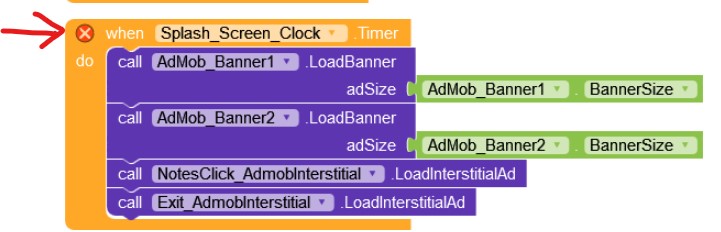Now… No…
But it uses the Version which google accepts.
is it possible to add applovin bidding?
Blockquote
btw, great extension
I guess it wont be, since applovin needs xml resources
same here it works perfectly on Kodular companion, but doesn’t work on the apk or when published on playstore. my app is on playstore and my app-ads.txt is all good.
what can i do???
From my end it works fine to both companion and apk also even the one which is on playstore
how did u get the issues solved
- please i uploaded my app on playstore yesterday and the admob is not showing though it was perfect on companion, tested it yesterday and i am testing it now on companion it works.
i have set up app-ads.txt perfectly. Please assist me
It seems to be too early for the AdMob to start showing the real ads especially if your app is new and it maybe needs for Google to gather the real traffic and know who are your users from.
If so just give google enough time to gather much traffic then it will start showing
ok thanks, you have been helpful. i’m really grateful
please i want to know if i can use one (1) banner ads unit for all 3 screens of an app without needing to create multiple banner ads unit on the admob account???
Yes, you can use same ad units in multiple screens but Google don’t recommend it. The best practice is using different ad units within different screens.
Hello, yesterday i uploaded my app with your extension. No doubt its so fantastic and easy to implement in the app.
But i faced 2 issues also want to conform that i am using the right method to implement your extension,
Issues -
- App take more time to load.
- Found error in pre-launch report -
java.lang.IllegalStateException: Cannot perform this action on a sealed instance.
(Note: except adding your extension i didn’t made any changes)
Method -

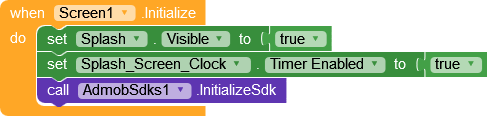
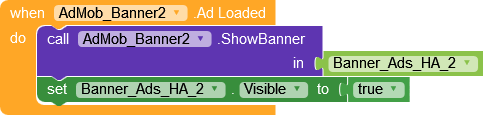
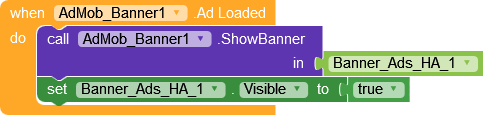
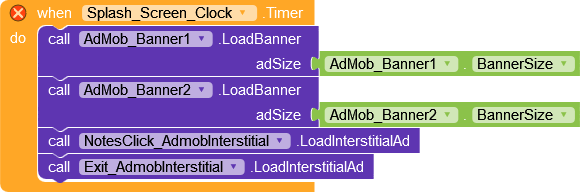

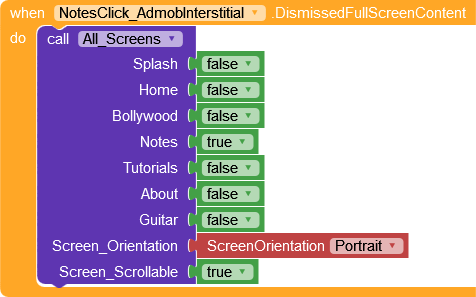

@oseamiya Please check and help
Ignore them, these are just because i duplicate the blocks and remove the unconcerned blocks and download them to show as example to the community.
Sdk take some time to initialize so app may have taken some time to load.
I have no idea about this error from the extension. Are you sure the error is coming from using this extension?
Okay, so it’s compulsory to add that on screen when initialising blocks? Also, why is it necessary to add SDK initialization on every screen?
I am not that sure, but I know one thing: I just added the ads extension and uploaded it to the Play Store; after that, only these errors appeared.
Also, do you know the right way to use interstitial ads, as per the Google policies?
When a user clicks on anything in the list, I use the following method:
If he clicks the ads, he is directed to the desired results:

If he dismisses the ads, he redirects to the desired results:
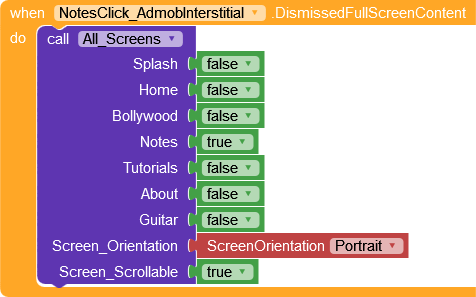
If the ads are not shown for any reason, like the internet being off, the ads not loading properly, or anything else, he redirects to the desired results:

So I am using the right formula, in the correct way? @oseamiya Also do I need to use ad load fail or something like that too?
Its your choice when to initialize sdk. Make sure you can load ads after initializing sdk… Also, it is not mentioned that you should initialize sdk on every screen. Infact, in documentation it is mentioned that:
Maybe that’s why you are getting the error.
Because the existing explanation is only when you click on a button, the advertisement appears
We want a clear explanation of interstitial ads
For example, when loading a certain screen, what happens?
And the ads are very late in appearing, which leads to a bad user experience and for Google during the review
Three apps have been removed from my apps
Because of the interstitial ads
Rewards ads
I implemented interstitial ads with the screen as I explained earlier
As shown in the picture
Hmm true i tried just added initialize sdk on 1st screen and it works well for all screens.
No no still its giving errors and bit slow to load, but still the best admob extension to use for free thank you so much.
yeah i already had go throw this admob help by google. But Its kind of different to understand when we are using kodular to implements blocks. Thats why i asked you for help related to implementation of interstitial ads in our app in the proper manner.