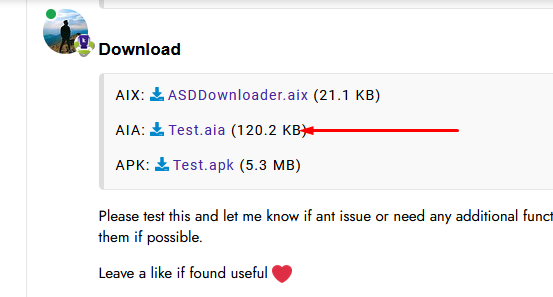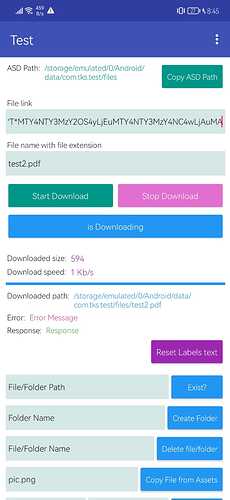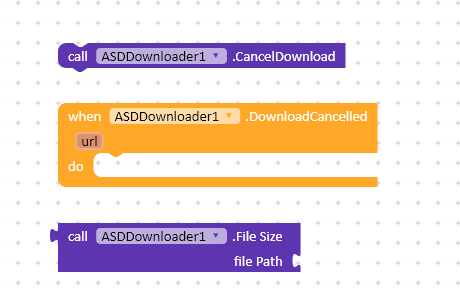Get this extension on App Inventor Community
Great Extension…
@The_K_Studio
Hello, greetings, thanks, excellent work, I have tried with other urls of different types but it does not download them, with the download component that Kodular has, yes, but we know that your extension is better, so I try to try it, would you help me to solve it?
by the way I’m testing with your aia
I am using firebase storage from there I get the link
Can you show your blocks?
Okay, any error message you are getting?
I’ll give you the test url privately
It does not present errors, it downloads it but only 594 bits and in firebase it damages the document
Send me the link
Not working with google drive direct download link
Please update if support this link
https://drive.google.com/uc?export=download&id=1R36U8OfVcEKTZKNigeXrQpg4WhWaOaU7
Yeah, for some links it is working and for some it is not.
I am trying to fix the issue. Will update the extension.
Updated Version 2
WHAT’S NEW
- Fixed file not downloading issue with some links.
- Renamed StopDownload to CancelDownload.
- Removed GetDownloadSpeed block due to internal issue.
- Added new method FileSize to get file size from file path.
Thanks for notifying me the issue, Please try with updated extension and aia and let me know if there is any other issue.
Now its working fine with Google drive, Dropbox, Firebase storage and all other downloadable links.
thanks friend i will try it
FIXED
Fixed a bug where download success event was raising twice on file download. Updated the latest aix.
@Gaston Thanks for reporting!
UPDATED Version 3.
Great, I was about to ask if that was possible.
How can I view the file after downloading it?
Try a good file manager like total commander, seealso
Taifun