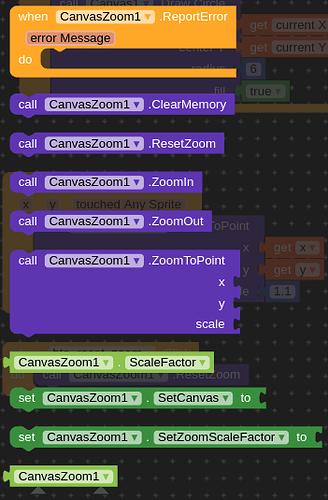CanvasZoom: A Flexible Zoom Management Extension for App Inventor
Overview
The CanvasZoom extension provides an advanced solution for managing zoom operations on a canvas in App Inventor projects. It allows precise control over zoom functionalities, including zooming in, zooming out, focusing zoom on specific points, and managing canvas states.
Features
-
Zoom In/Out: Easily enlarge or reduce the view of the canvas with simple function calls.
-
Zoom to Point: Focus the zoom on a specific point on the canvas, providing a more targeted view.
-
State Management: Undo and redo capabilities to revert or reapply zoom actions.
-
Memory Management: Efficient handling of bitmap resources to ensure optimal performance and memory usage.
-
Customizable Scale Factor: Adjust the zoom level according to your needs.
-
Reset Functionality: Quickly return to the original state of the canvas with a reset function.
Blocks
Download and Contribution
You can download the Extended Canvas Flood Fill Extension and contribute to its development:
- AIX: com.bosonshiggs.canvaszoom.aix (13.0 KB)
- AIA: CanvasZoomHandler.aia (797.8 KB)
Contribute: If you wish to contribute to the development or suggest improvements, please visit our GitHub repository.
Support and Contact
For support, queries, or suggestions, please reach out through our Telegram.
Note: Your financial support drives the development of high-quality, innovative extensions. Donate here!
Developers
Attention! This extension needs several adjustments to the code for image rendering. Therefore, I invite fellow developers to help with the project.
Feel free to use this template as a starting point and modify it to include specific details about your extension, such as the download link, GitHub repository , or support channels. The template is structured to provide a clear and comprehensive overview of the extension and its functionalities.