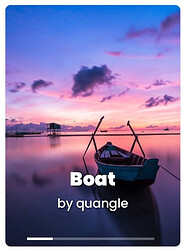Dynamic Components are a series of widgets that can be created and modified using blocks. The process is simple, each widget can be created with method blocks, with unique ids. The properties of each widget are set or edited with property blocks.
There are various designs that can be created from dynamic components depending on the extensions used in the project.
Dynamic Arrangement
Dynamic Label
Dynamic Button
Dynamic Card
Dynamic CheckBox
Dynamic Image
Dynamic Stack
Dynamic Drawable
Information about the components and blocks are in a public gitbook.https://dynamics.coducent.com/
14 Likes
Well done . Congratulations for your work.
Is it different than the kodular’s default dynamic component?
Thanks!! Yes, the components are different from Kodular components
4 Likes
Cris, you are amazing man. This is a lot of work and effort, definitely will check out over time and in next project
1 Like
great! is it possible for you to add the “elevation” and “shadow color” properties to the cards?
1 Like
11119
June 6, 2022, 8:58pm
8
how to delete ID ?
can you show me the blocks, How dynamic arrangement create? or any reference video link please.
Anil_M
May 7, 2023, 8:19pm
12
Use This Many Tutorial Available
1 Like
![]() Ideas for new components and suggestions are welcome.
Ideas for new components and suggestions are welcome.