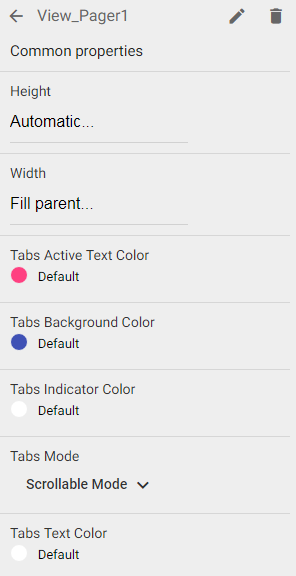May be you are finding a Grid Card View extension and found only paid versions of it !
Want it for Free ?
Then you are at the right place. Here is a video tutorial on my YouTube on how you can make your own Good looking Grid Card View for your app.
With No Extension Paid/Free
Watch the video to see how its done.
I made it in English as many of such tutorials are made in Hindi.
However the Audio Quality and my speech is Worst ( I’ll try to improve it further… !!)
Make sure you subscribe to my channel. Need your support friends !
Feel free to comment your opinion on my video which encourages me to make more such videos !
Cheers !
3 Likes
Please post some screenshots
See the Thumbnail of the video. Thats exactly how it looks !
1 Like
I can’t see it properly.
Post some screenshots please
please help me solve this problem

Put the view pager mode into fixed mode. And try
1 Like
Do this method suit dynamically apps in which the images are not predetermined , will this method show those images automatically just like a gallery shows use new images and photos
Yes !
It can only load images from URL !! You cannot load images on the storage !
So got some ideas for that??
1 Like
Not yet, but I’ll try it later !
1 Like
Plz find some way I tried a lot, I have my project stoped due to this reason
Hey I need help. Can you tell me how i can set onclick function for this. Suppose i want to build an appstore, i understood how to add items dynamically but how to set to open another screen with the details of selected grid item. plz help me. sorry for bad english :[ . I need support plz rply me. Thnx for providing this html stuff!
Use the webview string changed block to get the value of OnClick event
1 Like
@aravind_chowdary_in Can you please provide the .aia file or the .html file ? Because you deletedit from your github page
Iska complete tutorial banao bro.
Or app ko video me test karke bhi batao
1 Like
All links are expired, 404 Errors
1 Like