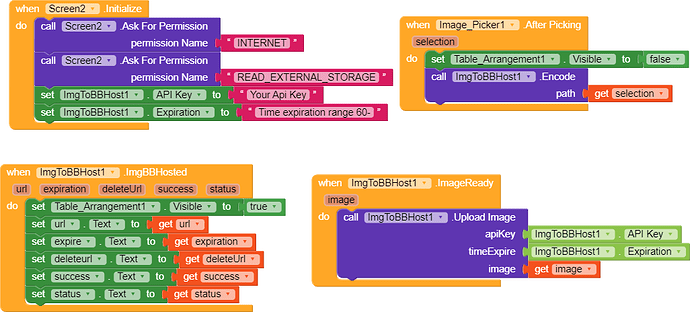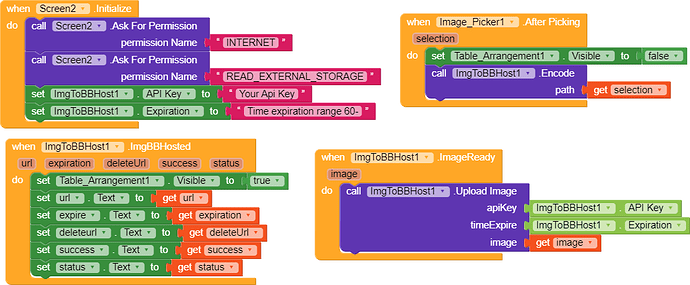ImgToBBHost extension is an alternative to Cloudnary.
ImgBB is one of the most simple free image hosting sites on the web.
For freelance photographers, it takes the headache out of two seemingly inescapable industry struggles: insufficient storage space and a lack of organization.
Here’s how easy it is to use this image hosting service:
- Create an account if you’d like to delete or edit your uploads later (optional) .
ImgBB accepts the following formats:
- BMP
- GIF
- HEIC
- JPG
- PNG
- TIF
- WEBP
File Max size 32 mb.
Space for key unlimited.
:
Extension overview:
Simple to use add.
Add your apiKey
Add your Image
Add time expiration in seconds(0 unlimited) range: 60-15552000
Return in the block “When ImgBBHosted”
url:address of the uploaded image
expiration:seconds to expire
deleteUrl:address to destroy image
success:true if upload is ok
status: 200 if upload is ok .
PERMISSION: INTERNET
READ_EXTERNAL: STORAGE
Minimum: Lollipop 5.0 - 5.1.1 api 21 - 22
ImgBB link for api request:https://imgbb.com/
ImgBBHost.aia (15,7 KB)
com.appybuilder.chiccovision.ImgToBBHost.aix (13,3 KB)
Built with:https://editor.appybuilder.com/
PS: I created an aia file with a visual tool for upload images to imgBBHost. For those interested please contact me via pm.
I create this extension reading this post:How to use imgbb API?
Regards Marco.