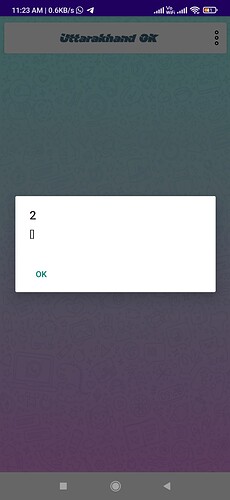is this related to this topic? pls open a new post.
Yes it is related, I ask if you have any example of your extension working with JSON Tools, that’s all.
yes the select method will return a json string. you can use this JsonTools to parse it to a dictionary (i guess, never use it).
what should i have to give in data actually I want to update cell like before is False But after clicking button i want to update cell from false to true
And I Need one more help that how to filter 2 column
I did like this
Column1=“abc” & Column2=“xyz” i want airtable send only those values in which abc and xyz value is there
data socket should be a json/dictionary.
for two filters, maybe try AND(filter1, filter2)
For more formula, pls check the aiatable api section.
I stuck in one thing that how to load data after every 25 record
Like i have table and 100 record is there
And i want that whenever screen initialises then it fetch 25 itms then after 25 itms if user scroll down again then it fetch next 25 itms …this process continuously run till it not reach 100 or fetch all 100 record
please see post #5
Please add this producer Function in next version of Kevinkun extension than we can reduce our block and get Airtable files data List easily by using single Block.
Read my Post
Hi extension working perfectly but my question is how i can store value in variable
I have 10 column in airtable and every column have 1 variable
So how to store every columns value in their variable
While i am showing only title value in notifier then i am not getting any value
While i am showing records then i am getting value
I am trying this method
So the question is how to store/send data in airtable ?
Not In airtable After Fetching Data From Airtable I want To Store value in App Variables
Like in Airtable having 10 Column , Column 1 To Column 10 And Every Column Having more The 100 Records So After This Extension fetch 20 Records From Airtable, i want to Store every Column records in Their particular Variable (i created 10 Variables In App)
So My qn Is How to do this
Using dictionary blocks
i Am fetching all column1 to Column 10( all row ), that’s why i am asking how to Store Every Column Record in Different Different Variables
Above example Airtable Advance Tutorial : How to get Multiple Column List or File List From Airtable Sheet works if you use spreadsheet component not airtable extension
thank for your suggestion, but it’s about how to manipulate data, not the relevant function of Airtable extension.
Sorry for irritating u all but i need one more help that how i can fetch single cell by row id
Like in airtable having 3 column ( in 3rd column i type paragraph ) and I can’t fetch alll data once
So i want that after fetching 1 and second column i will show those values in dynamically so if user will click 4 number card so i want app call airtable column number 3 cell no 4 value
How to do
normally every record should have a index column, which means every data in this column is unique, you can use a auto increased number or uuid string.
so when you click record number 4, you should know its unique index and use it as filter to SELECT data.
This post was flagged by the community and is temporarily hidden.

 i have one more question
i have one more question
Actually everything is working perfect after installing apk in my mobile i noticed this
So i read again this topic that how to call record in ascending order

But i am not getting any records after giving these values in sort ( in fields and filter part i add empty string block)
What wrong i am doing here