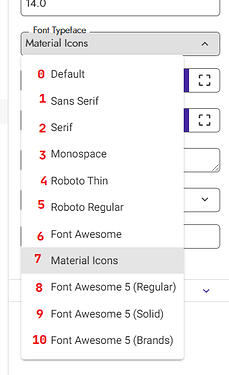What we need to type to get material icons font to label
For enum values (values that only can be selected from the dropdown) use their number values.
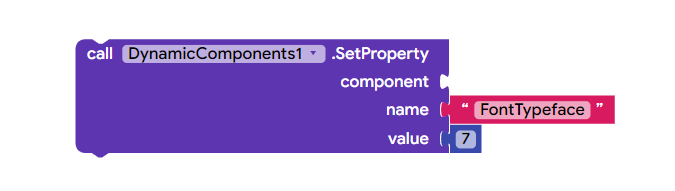
Also note that SetProperty might not work in few cases, so try to use Any Component when it is possible.
But there is no font typeface in any component there is font typeface import
I know, I just said “use Any Component when it is possible” 
I’m aware of that, it was raising error at .getParameterCount() on < Android 7. I fixed that with this commit.
That fix will be included in the next release automatically, however, if you don’t want to wait for the next release, you can download the sources and build it yourself, or use alternative methods like this:
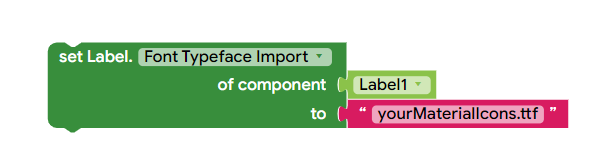
where can i get materiall icons font for download?
Here is a ZIP file with all Material Icons variants. (contains all icons until 2020-06-09T21:00:00Z)
Material Icons Variants as TTF.zip (617.9 KB)
Thanks, it works perfectly and i wanted to set alignment of text in label but there is no option to set text alignment using any component so what property should i set in property of dynamic component so that text in label sets to be justified?
what about justified alignment?
Remove the space from there. Type “HTMLFormat” instead of “HTML Format”.
Please check this post about that error.
is it necessary to use that font?
throws me this mistake but I don’t need that resource.
I see now the commits waiting for merge in github with the fix for error above, thanks!
Yes this working Yusuf thanks so much , but i m test ini emulator Android 5 not working to strike