Hello @Emerson_Gregorio,
Can you elaborate more on what is happening in this stage, I am here to help you in this issue.
Hello @Emerson_Gregorio,
Can you elaborate more on what is happening in this stage, I am here to help you in this issue.
Show us the error message.
Also, check about write/read permissions on different Android versions. ![]()
Maybe …
You can try these extensions to fulfill your need, in the meantime, when I get some free time I will try to add image capture functionality to ScanView.
Or:
Feel free to try any of those extensions.
if it didn’t help. PM me.
Hi, Thank you for the ScanView extension.
I have a question please.
Afterscan, how do I make the scanview screen goes away? I want option to turn off the ScanView screen but after start scan it just stay on the screen, eventhough I added the stopscan block to the afterscan block.
@CNPH_Biomed you can add a block to turn off ScanView layout visibility after stopScan block.
having same error! How to solve??
@song_editors
What is the error, please elaborate and explain what are you doing and if you can, post a screenshot of your blocks.
@Shanmuga can you please try with another Vertical Arrangement?!
@Silver i think you need to update the extension as it’s not working in Android 13, i ask camera permission and it works in APK, but we can’t test in companion.
@Shanmuga Testing ScanView extension in Companion have issues since the first release, I couldn’t fix that issue back then and unfortunately now I have no free time to investigate it.
If someone who successfully uses this extension, please show your blocks on how you got it to work?
Using the companion 1.5B.3 Fenix, I can use the scanner and successfully scan barcodes. When I compile and install the APK, I receive an error message: Runtime Error. Failed resolution of Lcom/google/zxing/BarcodeFormat;
I read above that I need to also use the internal scanner. Looking for successful blocks that someone was able to use.
how to scan from the image from gallery using this extension
have you fix this?
@hacibee
You can use ScanView 2.1 Version or above in order to scan a barcode from image.
You can use this block:
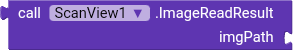
Example Blocks:
Test aia project file using ScanView 2.1:
scanview_2_1_scan_from_image.aia.zip (673.0 KB)
Test APK:
scanview_2_1_scan_from_image.apk (4.5 MB)
@hacibee
Provide your blocks and which version of ScanView are you using?
What ScanView version are you using?! @hacibee
last version. v2.2