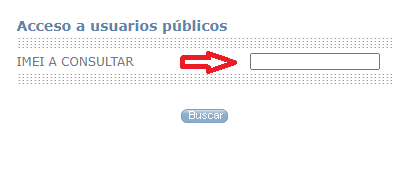Hello, how are you? I would like you to help me with the following:
I would like to get this textbox that is on a page and display it in the app, how do I call it.
I already got the button function. which is is:
I have already called the “buscar” button function with this block:

the script is this:
Html:
<a href="[javascript:Enviar();](about:blank)"><img id="buscar" src="[images/buscar.jpg](https://www.imeicolombia.com.co/images/buscar.jpg)" width="50" height="18" border="0" ></a>
Code:
<script language="javascript" type="text/javascript">
<!-- if ((f.j_captcha_response.value=="")||(f.numeracion.value=="")) -->
function Enviar(){
f=document.theForm;
/* if ((f.j_captcha_response.value=="")||(f.IMEI.value==""))
{
document.getElementById("block").style.display = "none";
alert("Debe introducir todos los datos.");
f.j_captcha_response.focus();
return;
}*/
var str = f.IMEI.value;
if(str.length < 15){
document.getElementById("block").style.display = "none";
alert("IMEI incompleto.");
return;
}
if (validarLetras(str) == true){
document.getElementById("block").style.display = "none";
alert("IMEI no válido.");
return;
}
$.blockUI({ message: '<h1><img width="100px" height="100px" src="images/cargando.gif" /></h1>' });
grecaptcha.execute('6LcdUJoUAAAAAOjd12Ll4dWpGjNsAYSPe-JmkKuG', {action: 'srtm_cpi'}).then(function(token) {
document.getElementById("id").value=token;
f.submit();
});
}
function validarLetras(imei){
var letras="abcdefghyjklmnñopqrstuvwxyz ";
imei = imei.toLowerCase();
for(i=0; i<imei.length; i++){
if (letras.indexOf(imei.charAt(i),0)!=-1){
return true;
}
}
return false;
}
function validarNumeros(e){
tecla = (document.all) ? e.keyCode : e.which;
if (tecla==8){//Tecla de retroceso para borrar
return true;
}
pattern =/[0-9]/; // solo numeros
tecla_final = String.fromCharCode(tecla);
return pattern.test(tecla_final);
}
function deshabilitarMenuContextual(){
return false
}
document.oncontextmenu=deshabilitarMenuContextual
</script>
Now the function of the input is this:
HTML:
<input name="IMEI" type="text" maxlength="15" onkeypress="return validarNumeros(event)"></font></td>
</tr>
<tr>
<td height="3" colspan="2" background="images/sd.jpg"><img src="images/px.jpg" width="1" height="1"></td>
</tr>
<tr>
<td height="15" colspan="2" ></td>
</tr>
<input id="id" name="id" type="hidden" maxlength="15" ">